7 Best Color Printer for Home [2024]

Hate rushing to the nearest Xerox store every time you want to get your copies done?
Us too! The struggle was real until we found some of the best printers in India. There is an array of printers available in the market right now. That surely makes your purchasing decision harder.
While there are many budget-friendly monochrome printers available, we recommend you to invest in color printers. With such printers, you can get monochrome as well as colored copies with ease. This way, from colorful school projects to important documents, you can use the best potential of the printer.
So, to help you check the best before you invest, we have chosen the best color printer for home. Let’s have a look.
6 products of this article have been recently rewritten and edited considering latest printing needs and 2022 survey.
-
Spill-free Ink BottlesEnsure your printer provides spill-free ink bottles with special valves to prevent unintentional ink flow. Choose printers that allow ink to be refilled only in the correct color tank. Also, look for printers that offer extra ink bottles to save you money in the long run.
-
Wi-fi AccessibilityMost home printers feature direct Wi-Fi connections. You can connect your phone or any of your smart devices to the printer under the same Wi-fi connection. This is an ideal solution for last-minute printing because it's convenient, fast, and secure.
-
PPMIn printer terminology, PPM stands for "pages per minute," which indicates how many pages a printer can print in 1 minute. A color printer has quite different PPMs compared to a black-and-white printer. An average black-and-white printer can print 15-20 pages, while a color printer can print 10-15 pages per minute.
-
DPIA printer's print density, or the number of dots per inch, is measured by how many ink dots can be printed per inch square. In terms of fine detail and high resolution, DPI is very helpful for evaluating the quality and resolution of an image produced by a printer.

- Chosen as Our Pick for its wireless printing and easy device accessibility.
- Offers 100 sheets of Paper Input, 50 sheets of Paper Output.
- With high-page-yield ink bottles, wireless LAN and high-quality printing in different sizes, this appliance becomes the best color printer for home.

- Chosen for our Runner-up Pick for its smart Wi-Fi connectivity and easy application control.
- The integrated ink tanks are easy to fill thanks to the specially engineered ink bottles.
- With high-yield ink bottles, sharp and bold text resolution and many other fantastic features, this printer becomes the best printer for home.
Summary of the Best Color Printer for Home with Price List
| Rank | Brand | Product | Price |
|---|---|---|---|
| 1 | Canon | Canon PIXMA G3000 All-in-One Color Printer | ₹ 14,999* |
| 2 | Epson | Epson EcoTank L3250 Wi-Fi All-in-One Color Printer | ₹ 14,349* |
| 3 | HP | HP Deskjet 2331 Color Printer | ₹ 3,799* |
| 4 | HP | HP Ink Tank 516 Color Printer | ₹ 17,770* |
| 5 | Canon | Canon PIXMA MegaTank G1730 Color Printer | ₹ 8,999* |
| 6 | Epson | Epson EcoTank L3210 All-in-One Printer | ₹ 12,199* |
| 7 | Brother | Brother DCP-T226 All in One Printer | N/A |
Review of the Best Color Printer for Home
Rank
1
Our Pick
Canon PIXMA G3000 All-in-One Color Printer
₹ 14,999

Canon is one of the most prominent and popular names in the printer industry. That is why for our first pick, we have chosen the Canon PIXMA G300 Color Printer. This appliance comes with 2 additional black ink bottles inside the box, along with 1 set of Cyan, Magenta, Yellow and Black ink bottles in the printer.
The feature that highlights this printer and makes it user-friendly is its wireless printing technology which means that you can connect this printer to any smart device for fast printing. This feature makes the product an evolved version and provides easy accessibility.
Apart from this, features like high-page yield ink bottles, quality photos and multiple document printing system make this appliance the best color printer for home and office use. Let us check out the details
| Parameters | Specifications |
|---|---|
| Brand | Canon |
| Printing Technology | Ink Tank |
| Printer Output | Color |
| Max Print Speed Color | 5 ppm |
| Max Print Speed Monochrome | 8.8 ppm |
| Connector Type | Wi-Fi, USB |
| Form Factor | All-in-One |
| Resolution | 4800 x 1200 dpi |
| Product Dimensions | 44.5 x 33 x 16.3 cm |
| Product Weight | 5.8 kg |
| Warranty | 1 year |
| Feature | Details |
|---|---|
| Wireless LAN | Using this printer, you can easily pair your smart devices and print wirelessly from PCs, laptops, smartphones, and tablets with its built-in wireless LAN connectivity. |
| Easy Accessibility | With Canon PRINT Inkjet/SELPHY, mobile phones and tablets can print your document easily. It is also capable of printing from cloud services such as Facebook and Dropbox using the PIXMA Cloud Link. |
| Integrated Ink Tank | There is a built-in ink tank in this printer which is transparent so that you can see the remaining ink and refill the ink accordingly. |
| High Page Yield Ink Bottles | With its high page yield ink bottles, this wireless printer from Canon can print up to 7000 pages, making it much more cost-effective. Also, the ink bottles are also designed to prevent spillage, which minuses the mess. |
| Message in Print App | Using this app, you can add secret animated greetings, videos, and web links to your photos. To see this secret message, you have to download the app and scan the print with it. |
| Poster Artist Lite Software | You can easily create posters or flyers for your business with the help of the Poster Artist Lite Software that comes with this printer. This software gives you the freedom to choose from more than 100 different types of templates. |
| Multiple Document Printing | Designed for high-volume printing, this Canon printer supports multiple paper sizes such as A4, A5, B5, Letter, Legal, etc. This way, you can use the best potential of this printer in multiple works. |
- It is easy to install.
- The printer comes with plenty of Ink.
- There is an indication on this printer which blinks when there is no paper available, paper is jammed, or there is no ink.
- The colors in printing become hazy if the printer is not cleaned regularly.
Buying Options
Canon PIXMA G3000 All-in-One Color Printer
Rank
2
Runner Up
Epson EcoTank L3250 Wi-Fi All-in-One Color Printer
₹ 14,349

Epson Ecotank L3250 Color Printer is chosen as our runner-up pick because it is a very versatile printer as it supports three functions- Print, Scan, and Copy. The best feature of this printer is that all of its functions can be used through any of your smart devices as it is a Wi-Fi-compatible appliance.
While there are many amazing features of this printer, we loved this printer because it was easy for us to set up compared to a few other printers we tried. Also, this printer can print up to 8100 pages in a single print cycle. With such an amazing printing facility and fantastic features, this appliance becomes the best color printer for home.
| Parameters | Specifications |
|---|---|
| Brand | Epson |
| Printing Technology | Ink Tank |
| Printer Output | Color |
| Max Print Speed Color | 15 ppm |
| Max Print Speed Monochrome | 33 ppm |
| Connector Type | Wi-Fi |
| Form Factor | All-in-One |
| Resolution | 5760 dpi |
| Product Dimensions | 46 x 26 x 28 cm |
| Product Weight | 6 kg |
| Warranty | 1 year |
| Features | Details |
|---|---|
| All-in-One Printer | In addition to supporting multiple paper sizes such as A4, A5, B5, Letter, and Legal, this Canon printer is designed for high-volume printing. With this printer, you can take advantage of its full potential for a variety of tasks. |
| High-yield Ink Bottles | Featuring high-yield ink bottles and integrated ink tanks, you can easily check the level of the ink and refill it whenever necessary. |
| Spill-free Refilling | The Epson printer comes with six ink bottles. There is also a spill-proof lid on the ink bottles, so the refilling becomes spill and mess-free. |
| Wi-Fi Accessibility | You can easily connect this Epson Printer with your smart devices with the help of Wi-Fi accessibility. This way, you can print photos or documents directly from your devices with much ease. |
| Borderless Photo Printing | Using an Epson printer, you can easily and quickly create borderless photos to enhance the photo. Just go to all programs, point to Epson Creativity Suite, and then choose Epson Easy Photo Print for the best results. |
- Amazing black, bold and crisp text and graphics while printing.
- Elegant and smart design, and easy-to-use model.
- There is no USB option available in this printer.
Buying Options
Epson EcoTank L3250 Wi-Fi All-in-One Color PrinterRank 3 HP Deskjet 2331 Color Printer ₹ 3,799

The HP Deskjet 2331 Color Printer is selected as our budget pick because it provides high-quality printing results at an extremely low rate. This printer has a calming color combination of white and pastel purple color.
The feature that sets this printer apart from its competitors is its Original HP Ink Cartridges which prints crisp text and vivid colors with the highest quality. Also, you can easily operate this printer with your mobile phone or any smart device. With a user-friendly interface, high-quality printing and low costs, this appliance becomes the best affordable color printer for home.
| Parameters | Specifications |
|---|---|
| Brand | HP |
| Printing Technology | HP Thermal Inkjet |
| Printer Output | Color |
| Max Print Speed Color | 5.5 ppm |
| Max Print Speed Monochrome | 7.5 ppm |
| Connector Type | USB |
| Resolution | 4800 x 1200 dpi |
| Product Dimensions | 47.5 x 19.1 x 35.4 cm |
| Product Weight | 4.2 kg |
| Warranty | 1 year |
| Features | Description |
|---|---|
| Original HP Ink Cartridges | To get sharp text and vibrant pictures, this printer has an original HP Ink Cartridge. With this feature, you can get crisp text and vivid colours in the best quality possible. |
| High-quality Printing | With this printer, you will be able to print high-quality papers and documents at a low price, saving you money. This way, you won't have to run to the stationary store every time you have to print something. |
| All-in-one Printer | This printer allows you to perform multiple tasks to get the best potential of this printer. So, you can print, copy and scan documents with this all-in-one printer. |
| Easy Accessibility | This printer can be easily set up by downloading the HP Smart app on your laptop and connecting it through the USB cable to the printer. Also, you can easily control the printer from your smart devices. |
| User-friendly Interface | Equipped with many easy-to-use control panel that streamlines operations, this HP printer keeps your convenience a priority. |
| Fun with Print | In addition to ensuring that your child is learning various things, this printer provides you with a fun feature. Kids can learn from printable crafts, learning worksheets, and science experiments. |
- There are indicators on this printer to notify you in case of errors.
- Provides high-quality results at a low cost.
- The ink dries easily if the printer is not used for a long time.
Buying Options
HP Deskjet 2331 Color PrinterRank 4 HP Ink Tank 516 Color Printer ₹ 17,770
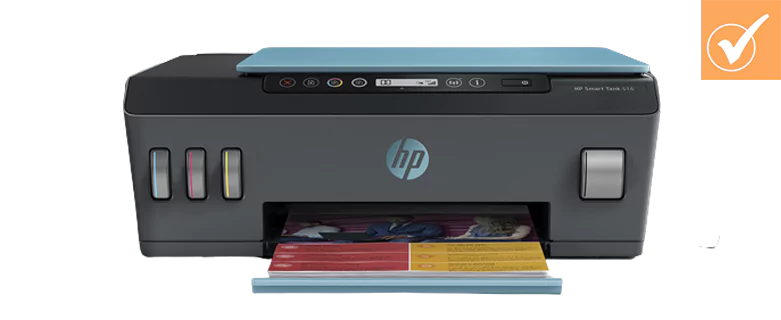
For our next best pick, we have chosen the HP Ink Tank 516 Color Printer. This appliance comes in a smart grey and blue color with sturdy built. Also, it comes with high-capacity ink cabinets, which allows it to print up to 8,000 color pages and 18,000 black pages.
This printer offers an easy wireless printing facility, and the feature that sets this printer apart is its dual-band connection. This feature allows you to get better range and faster connection, so your work gets done quicker. Apart from this, features like a mess-free refill, convenient control panel and easy-to-use functions this printer become the best color printer for home and office.
| Parameters | Specifications |
|---|---|
| Brand | HP |
| Printing Technology | Inkjet |
| Printer Output | Color |
| Max Print Speed Color | 16 ppm |
| Max Print Speed Monochrome | 22 ppm |
| Connector Type | USB |
| Form Factor | All-in-One |
| Resolution | 1200 x 1200 dpi |
| Product Dimensions | 44.1 x 38.5 x 15.8 cm |
| Product Weight | 5.6 kg |
| Warranty | 1 year |
| Features | Details |
|---|---|
| Easy App Connectivity | You can print, scan, and copy from anywhere, thanks to this color printer's best-in-class mobile print app- HP Smart. |
| Spill-free Bottles | Equipped with integrated ink tanks and an automatic ink sensor, making the refill process is simple and spill-free. |
| Smart Control Panel | There are many control buttons on this printer from which you can operate the appliance easily. This way, you can conveniently get prints easily. |
| Dual Band Wireless | With the dual-band Wi-Fi of this HP printer, you get a better range, faster speeds, and more reliable connections. |
| Integrated Ink Cabinets | With integrated ink tanks specific to each colour, you'll always know how much ink you have left. This way, you can always stay ahead and plan the refill before it gets emptied. |
- It is easy to install.
- The print quality is vibrant and sharp.
- The printing can decrease speed if the connection is low.
Buying Options
HP Ink Tank 516 Color PrinterRank 5 Canon PIXMA MegaTank G1730 Color Printer ₹ 8,999

Next printer on our list is the Canon PIXMA MegaTank G1730 Color Printer which proved to be a standout option for those seeking vibrant and cost-effective printing solutions. One of the key highlights of this printer is its impressive maximum print resolution of 4800 x 1200 dpi, guaranteeing high-quality prints every time. Whether you’re printing documents or photos, you can rely on this printer to produce sharp and detailed results.
In terms of speed, the printer boasts a maximum print speed of 11 images per minute in monochrome and 6 images per minute in color. This ensures efficient printing, allowing you to get your tasks done quickly and efficiently. What sets this printer apart is its low print costs, with monochrome prints costing just Rs 0.13 per page and color prints Rs 0.25 per page. This makes it an economical choice for both home and office use, allowing you to save on printing expenses without compromising on quality.
With a maximum input capacity of 100 sheets (A4) and support for different paper thicknesses, you can print with confidence, knowing that the printer can accommodate your needs.
| Parameters | Specifications |
|---|---|
| Colour | Black |
| Maximum Print Speed | 11/6 (mono/color) ppm |
| Maximum Print Resolution | 4800 x 1200 dpi |
| Maximum Input Sheet Capacity | 100 sheets |
| Product Dimensions | 33 x 41.6 x 14.6 cm |
| Product Weight | 4.6 kg |
| Warranty | 1 year |
| Features | Details |
|---|---|
| Impressive Print Resolution | Provides a maximum print resolution of 4800 x 1200 dpi, delivering sharp and crisp text and images for professional-looking documents and photos. |
| Convenient Connectivity and Compatibility | Features USB 2.0 connectivity for easy connection to your devices and is compatible with a range of operating systems, including Windows, macOS, and Chrome OS, ensuring seamless integration into your existing setup. |
| Diverse Page Size Support | Supports a variety of paper sizes and types, including A4, A5, envelopes, and card sizes, catering to diverse printing needs. |
| Spill-free Filling | Filling the cartilage with anti-drip and spill-proof ink bottles ensures no unintended ink smears. This way, the refilling of the ink is hassle-free & clean due to unique nozzle & receptacle identifiers. |
- It is capable to produce high-quality prints in both color and black and white. Additionally, when using glossy photo paper, it delivers excellent photo quality.
- Cost-effective and offers great value for the price.
- The printer does not have the option to scan or copy.
Buying Options
Canon PIXMA MegaTank G1730 Color PrinterRank 6 Epson EcoTank L3210 All-in-One Printer ₹ 12,199
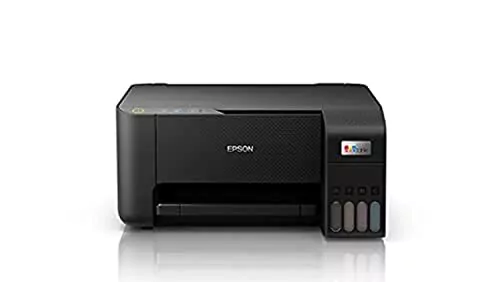
Our next choice for the best color printer for home is the Epson EcoTank L3210 All-in-One Printer. The Epson EcoTank L3210 All-in-One Printer is a cost-effective printing solution, with a low cost per print of 9 paisa for black and 24 paisa for color.
Compact in design, this printer is well-suited for businesses with limited space. Its integrated tank system eliminates the need for bulky external ink tanks, ensuring a compact and neat appearance. This compact integrated tank design seamlessly integrates with your workspace, optimizing productivity without compromising on print quality.
In addition to its exceptional printing capabilities, this printer also offers scanning and copying functionalities. With its versatile design, you can conveniently perform all these tasks with a single device, saving valuable space and improving workflow efficiency. Let us explore the details of this color printer for home.
| Parameters | Specifications |
|---|---|
| Brand | Epson |
| Printing Technology | Ink Tank |
| Printer Output | Color |
| Max Print Speed Color | 26 ppm |
| Max Print Speed Monochrome | 17 ppm |
| Connector Type | USB, Wi-Fi |
| Form Factor | All-in-One |
| Resolution | 5760 x 1440 dpi |
| Product Dimensions | 37.5 x 34.7 x 17.9 cm |
| Product Weight | 5.5 kg |
| Warranty | 1 year |
| Features | Details |
|---|---|
| Epson Heat-Free Technology | Experience the benefits of Epson Heat-Free Technology, delivering high-speed printing with reduced power consumption. This innovative technology eliminates the need for heat during the ink ejection process, ensuring efficient and energy-saving printing performance. |
| Space-saving Design, Spill-free Refilling | With its compact and sleek design, this printer seamlessly integrates the ink tank, minimizing its footprint and maximizing space efficiency. Furthermore, the inclusion of a unique bottle nozzle ensures hassle-free and error-free refilling, preventing any spills or mistakes during the process. |
| Superb Savings & High Page Yield | The EcoTank L3210 offers enhanced printing speeds of up to 10.0 ipm for black-and-white and 5.0 ipm for color, resulting in improved work productivity. This printer is designed to keep up with your demanding workflow, delivering efficient and reliable performance. |
| Fast Printing | Along with high quality and the best resolution, this printer can print up to 4,500 black and 7,500 colour pages. Also, with 8 RPM, you also get fast printing performance. |
| Spill-free Refill | While refilling the ink can be a messy task, this HP printer avoids the mess because the ink bottles are well-engineered with spill-free nozzles. |
- This product offers a user-friendly experience, ensuring easy installation and operation.
- You can enjoy the impressive print quality for both color and black-and-white documents, delivering excellent results that meet your expectations.
- During the printing process, this printer emits a noticeable amount of noise.
Buying Options
Epson EcoTank L3210 All-in-One PrinterRank 7 Brother DCP-T226 All in One Printer Check Price

For our last but not least choice, we have chosen the Brother DCP-T226 Color Printer. This is an all-in-one printer for home with which you can print, copy and scan your documents with ease. This appliance has an elegant white color which gives minimal aesthetics, perfect for an office.
The feature that highlights this printer apart from the crowd is its color enhancement system which gives you vibrant and vivid colored prints. Along with that, this printer comes with easy-to-refill ink bottles specially designed to minimise the mess while printing. With such features, this printer becomes the best color printer in India.
| Parameters | Specifications |
|---|---|
| Brand | Brother |
| Printing Technology | Inkjet |
| Printer Output | Color |
| Max Print Speed Color | 11 ppm |
| Max Print Speed Monochrome | 28 ppm |
| Connector Type | USB |
| Resolution | 1200 × 1800 dpi |
| Form Factor | All-in-One |
| Product Dimensions | 43.5 x 35.9 x 15.9 cm |
| Product Weight | 5.7 kg |
| Warranty | 1 year |
| Features | Description |
|---|---|
| High-speed Printing | Brother's DCP-T226 Printer accelerates your work by printing up to 28/11 pages per minute so that you print more papers in less time. |
| Refill Easily | Featuring a transparent cover for easy access to the ink tank, this printer is equipped with a refill tank system. |
| Efficient Printing | The High-yield ink bottles of this printer allow you to print 7,500 black pages and 5,000 colour pages, lowering your print costs. |
| Colour Enhancement | To provide you with vibrant colored prints and vivid resolution, this printer features a color enhancement system. This way, you get the best printing performance. |
| Borderless Printing | With many features and functions, there is also a borderless printing option in this printer. With this function, you can optimise the best use of pages. |
- The ink bottles can print up to 7000 pages.
- There are LED buttons to notify you in case of errors.
- It is not a wireless printer.
Buying Options
Brother DCP-T226 All in One Printer8 Wrapping Up
In a world where ‘Work from Home’ has become a new normal, investing in a printer has become a necessity. Printers along with office chair for home office give a nice professional touch in your home so that you can show your best work. That is why we hope that our experienced review of the best color printer for home helps you find the best pick for your home or office.
We have also written similar reviews on important gadgets like pen drives for everyday use and portable wireless chargers. Make sure to read them to check what’s best before you invest.
FAQs about the Best Color Printer for Home
Which is better laser or inkjet?
If you want faster printing, you can choose a laser printer. The high-capacity paper trays on many laser printers allow them to print more pages at a time. Their durable design also prevents them from wearing out after printing thousands of pages a month.
What is the disadvantage of laser printer?
The main disadvantage of laser printers is, unlike inkjet printers, they cannot handle a variety of materials or papers. You can easily print simple graphics with a laser printer, but printing smooth pictures can seem difficult. They are not suitable for running anything heat-prone. If you want to print photos, an inkjet printer is the best option.
Which is best color printer for home use?
Our pick Canon PIXMA G3000 is the best color printer for home use. This printer supports wireless printing along with various page formats support such as A4, A5, B5, Legal, and Letter. You also get a visible ink tank so that you can be aware of when to change the ink.
How much time is taken by the ink to dry in the printer?
The ink will dry quickly if the printer is not in operation for 3-4 weeks straight. It is recommended, therefore, not to leave the printers idle for too long.
Which is the best Colour printer in low price?
Our budget pick HP Deskjet 2331 Color Printer is the best printer below 4000. You can easily set up this printer at your home via USB with the HP Smart App. You get versatile page support like A4, B5, A6, and DL envelopes.
Will the printer's ink tank dry up?
There is only a small amount of ink that the kit comes with. The ink tank needs a refill from the bottle after reaching its page yield.
Some printers have an in-built lightweight ink tank. The ink is connected through an airtight tube to the print head.
Review of the Best Color Printer for Home
Community Q&A
About This Article
Hardik Jethva is an experienced author of the BestCheck family. Working from scratch, he has developed an amazing interest in testing and writing about different products in a transparent manner. His writing skills got more audience for BestCheck. Apart from his professional life, Hardik has his eyes on travelling, meditation, eating healthy food, socializing with people, and car rides.
This article has been viewed 3153 times.




Wow! At last I got a blog from where I be able to in fact obtain valuable
facts concerning my study and knowledge.