How to Hide Reels on Instagram? An Ultimate Guide

Reels were first introduced on Instagram App long ago before Facebook or other social media platforms came up with this feature. Although Instagram reels are quite entertaining and you can master how to use them to get new followers, sometimes the reel can be inappropriate, contain nudity, or be disturbing. If you’re trying to disable reels from Instagram, it is not technically possible since the app doesn’t provide a setting to do so. However, doing some settings suggested by our experts will help you solve your question on how to hide reels on Instagram. Let’s explore the step-by-step guide.
- How to disable Instagram reels videos
- Get the IG Plus app for your smartphone.
- Install the Old Instagram version on your smartphone.
- Stop Instagram from auto-updating
- Start Using the Instagram Browser version
- Get the Instagram Lite app on your device.
- How to Hide Reels on Your Instagram Feed
- How to delete or archive private Instagram reels videos
- Wrapping Up
- FAQs about Instagram Reels
1 How to disable Instagram reels videos
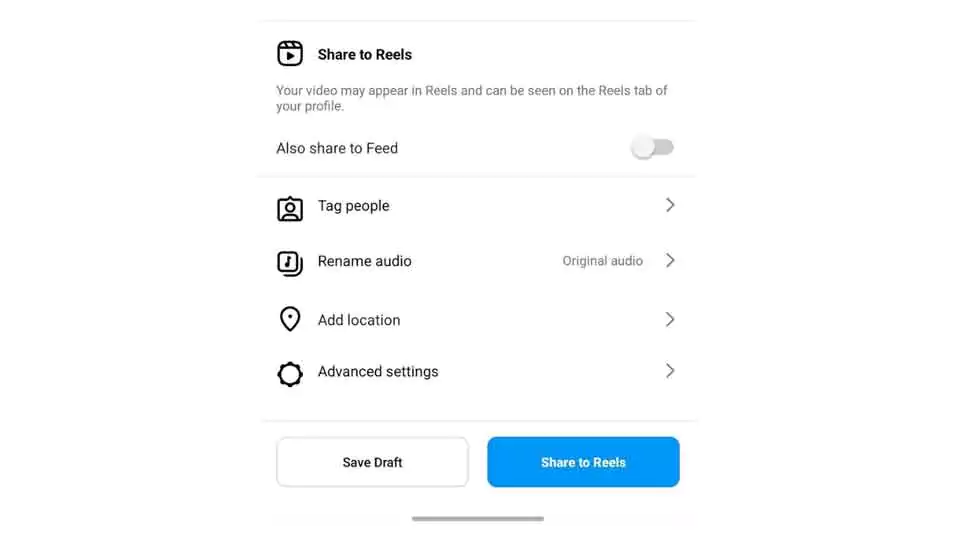
Your Instagram account is by default set to the public which implies everyone, including your followers, will be able to watch your reels and share them. Whenever reels are posted on public Instagram accounts, they appear on the reels tab, explore tab, audio page, and hashtags.
It is also crucial to note that if you are using a private account, only people you approved will be able to view and share your new reels or short form videos or photos. Only people who follow you will be able to view your reel or reply comment if someone shares it via DM or story.
Although there is no official way to do this for one post, there are a few things you can do to hide Instagram reels from someone.
2 Get the IG Plus app for your smartphone.
Well, browsing Instagram through a browser may not be as satisfying as using the Instagram app. In this case, you’ll want to use IG Plus, which instead of being a browser, was designed exclusively for browsing the Instagram feed.
Highlights of IG Plus
Sign in using your Instagram credentials. Upon successful login, you will be able to browse Instagram without reels. Similar features to Instagram, the app is lightweight and fast with a user-friendly interface. With this app, you can also download any video or picture from Instagram to your Gallery.
3 Install the Old Instagram version on your smartphone.
You can download the old version of Instagram without the reels feature. You can install Instagram APK files from a third-party app.
Highlights of the Old Instagram version
Unlike the newer Instagram version, this old version does not come with built-in reels. Only an Android device supports the old Instagram version, not iPhones.
4 Stop Instagram from auto-updating
You must turn off auto-update on Google Play Store in order to prevent Instagram from updating.
How to Stop Instagram Auto-Update?
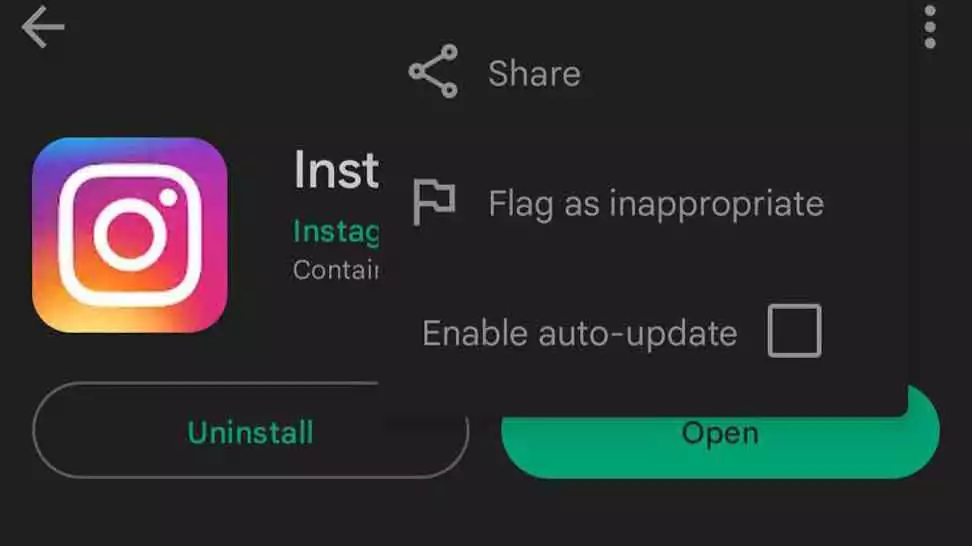
Go to the Google Play Store and search for Instagram. The auto-update can be disabled by tapping the three vertical dots at the top right corner.
5 Start Using the Instagram Browser version
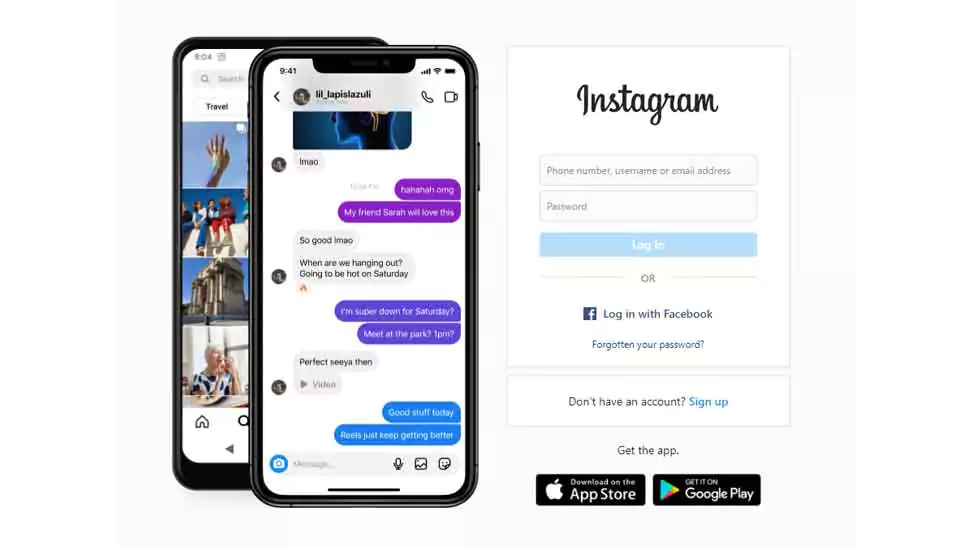
Starting browsing Instagram on your Windows computers is the easiest and quickest way to remove Instagram reels video. Using Instagram on google chrome is great because it doesn’t support Instagram reels or sponsored ads.
6 Get the Instagram Lite app on your device.
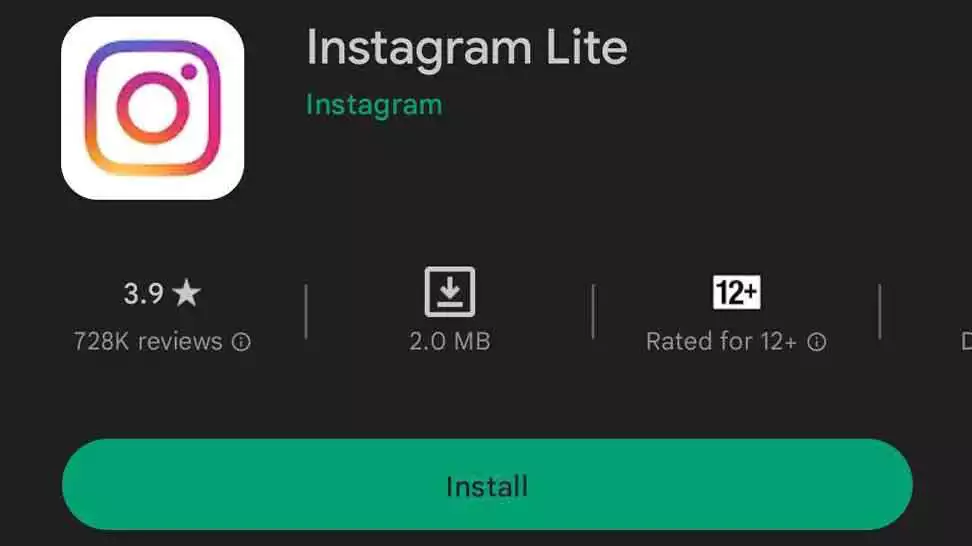
There is currently no support for reels in Instagram lite. It’s possible Instagram will roll out the reels feature to Instagram lite users anytime soon.
7 How to Hide Reels on Your Instagram Feed
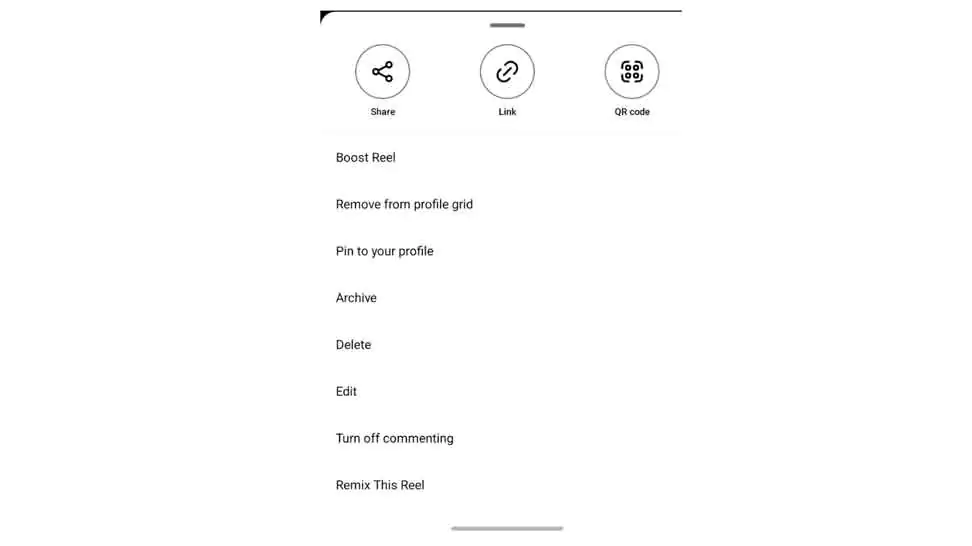
Do you find a reel video annoying? In case you don’t want a specific Instagram reel seen in your feed, Instagram offers the ability to remove reels that you don’t like or are uncomfortable seeing.
In order to hide particular reels, follow these steps:
- The first step is to tap on the Explore page on Instagram.
- Once you have selected the Instagram Reel you want to hide, tap on it.
- Afterward, tap on the button with three vertical dots button.
- Last but not least, click the Hide button to block the post from appearing in your feed.
8 How to delete or archive private Instagram reels videos
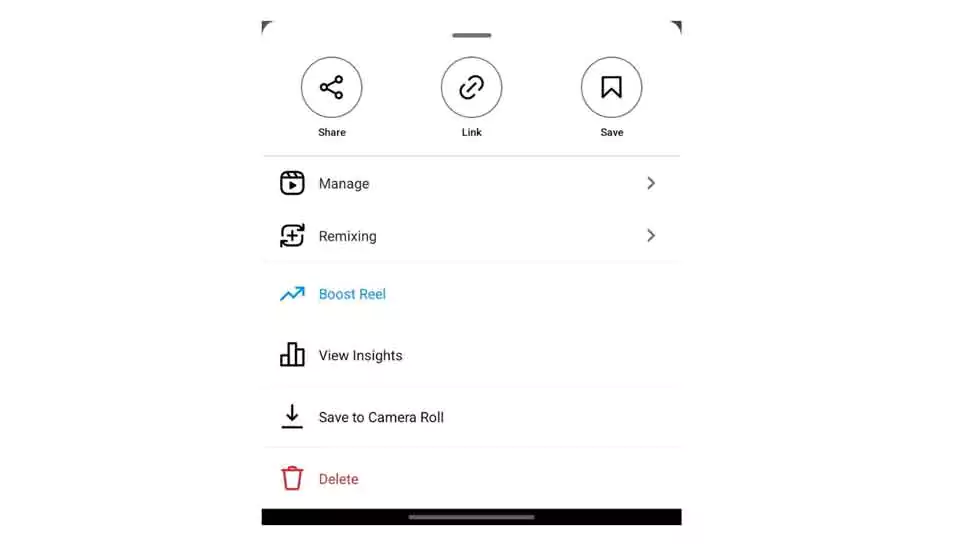
You can easily delete reels you have uploaded so they’re no longer visible on other users’ feeds, your account, or the Explore section. The new feature on Instagram lets you make longer videos and create reels ranging from three to fifteen seconds long with added special effects.
You can easily upload your own Instagram Reels from your camera roll and share them on your feed or Explore page. Reels on Instagram are not necessarily permanent, so if you want to delete or archive your own reels, you can.
- Open the Instagram app from the main menu and tap the profile icon in the lower right corner.
- Tap the Reel you want to remove. Either click on the grid view in the top left corner or click on the video view in the top center to access it.
- To delete a Reel, tap the three dots menu at the bottom right and select “Delete.” You will be prompted to confirm your decision to delete the Reel by touching the Delete button in the pop-up window.
- The Reel you created has been deleted, and it is no longer available on your profile or in other people’s feeds.
- It is also possible to “archive” the Reel from the same menu shown in step three if you wish to remove it without deleting it.
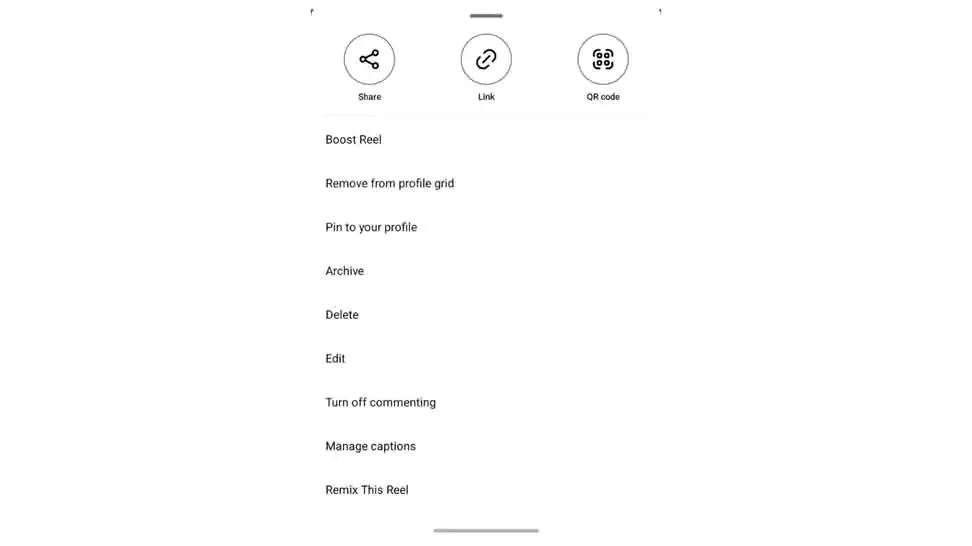
9 Wrapping Up
We are sure that our detailed guide on how to hide reels on Instagram have guided you on hiding your Instagram reels. With that in mind, we would like to suggest you to check our blog on telugu news apps for Telugu news readers and budget friendly mobile phones with best camera if you are planning to buy a new smartphone. If you have any questions, suggestions or face any problems while hiding a reel on Instagram, please drop a comment below and we will help you out with your query.
FAQs about Instagram Reels
How do you hide a reel in a story?
You can remove an Instagram Reel from your main feed but keep it on your Reels tab by tapping the three dots in the top right corner and selecting “Remove from Profile Grid”.
How do you hide your Reels from certain people?
Yes, it is possible to hide a reel from certain people. Go to Privacy & Settings, scroll down a bit and you will find the Reels tab under Audience and Visbility section. From here you can select your list of people that can see your reels.
Can you hide Reels from your grid?
Yes, you can hide Reels from your grid. Just tap your profile on the bottom right corner and tap below the bio or story highlights. Select the reel you want to hide. Tap on the bottom right and select the option ‘Remove from profile grid’. By following these steps, you can hide reels from your grid.
Does removing reel from profile grid increase views?
No, it won’t increase your profile grid views. But, your reels will still be available to people who follow you.
How do I Archive my Instagram Reels 2022?
To archive a specific reel from your profile, you need to go to reel you want to archive. Select the reel and press the 3 vertical dots in the bottom right of the reel. You will see 2 options, Archive and Delete. You can select either of them according to your wish.
How do you add a reel back to your profile Grid 2022?
Go to the Reels tab on your profile, select and open the reel you want back on your profile. Now, click on the 3 vertical dots at the bottom and click ‘Add to Profile Grid’. Your reel will now be visible on your profile grid.
How do I increase the number of views on my reel?
1. Using trending and engaging audio tracks is a good idea. Make your reels more appealing by adding trending songs or music.
2. Engage your audience with engaging content. Invest time in creating creative reels that will capture the attention of a wider audience.
3. Make sure you use the right hashtags.
4. Maintain a consistent upload schedule for reels.
5. Last but not the least, include engaging captions for your reels.
What is the best time to post a reel on Instagram?
As compared to a Instagram video, an Instagram reel can get up to 300% more engagement. Our experts have found that posting a reel on Monday to Thursday between the time of 9 a.m. to 12 p.m. increases the chances of your reels going viral.
Do hashtags work on reels?
Yes, it’s no doubt that hashtags can create wonders with engagement. Just as you use relevant for your post and videos, hashtags prove to be effective for your reels captions.
Should I add location to my reel?
The answer is YES. Posting a reel with an accurate location increases the chances of your reels going viral by up to 79% as compared to posting reels without a location.
Community Q&A
About This Article
This article has been viewed 2987 times.



