How to remove followers from Twitter?

“A place where words take flight and ideas soar.”
Twitter is a digital hub where voices from every corner of the world come together to share their thoughts, experiences, and perspectives. From politicians to celebrities, businesses to activists, Twitter provides a global platform for anyone with something to say and share. With a limit of 280 characters, tweets can spark conversations, shape public opinion, and bring people closer together. It is a world where your words and thoughts have the power to make a difference.
Twitter has gained popularity because of the fact that it provides a real-time and global platform for people to share their thoughts, opinions, and experiences with others. It allows users to easily follow and engage with various individuals and organizations, including celebrities, politicians, news outlets, and businesses. Additionally, Twitter has become a widely used tool for activism, live events coverage, and breaking news dissemination.
However, it is important to note that having a large crowd of followers does not guarantee success on Twitter. Engagement with your content and interactions with other users are also critical factors in building a strong and impactful presence on the platform. Engagement, such as retweets, likes, and comments, are also important factors in determining the impact and reach of your tweets. Remember, a smaller, engaged following can be more valuable and impactful than a large, passive one.
You may want to remove Twitter followers from your account for several reasons. In this article, we will look at some of the reasons why you should remove followers from your Twitter account and how to remove followers from Twitter.
1 How to remove followers from Twitter?

If you are thinking of removing a specific follower or a group of followers from your Twitter account, here is a step-by-step guide to removing followers from your Twitter account:
Open Twitter: Open the Twitter app or log in to the Twitter website using your web browser.
Visit Your Profile: Click on your profile icon to visit your profile page.
Follower List: On your profile page, find the “followers” section, which lists all your followers.
Select the Follower: Find the follower you want to remove and click on their profile.
Tap the Three Dots: On the person’s profile page, tap the three dots in the upper right corner.
Select Remove: You will find 5 different options such as “Share profile“, “Mute“, “Remove this follower“, “Block“, and “Report“. From the options, select “Remove this follower” or “Block.”
Confirm Removal: When prompted, confirm that you want to remove the follower.
Soft Block: To avoid blocking the person, you can choose soft blocking, in which you can block the person and unblock them after, removing them from your followers list without blocking them.
Log Out: Log out of Twitter to ensure the change is made.
Check Follower Count: Go back to your profile and check your followers count to verify that the follower has been removed.
Note: Steps may vary slightly between the Twitter app and the website, but the general process should be the same. The instructions here are for the latest version of Twitter and may change in the future.
To remove a follower on Twitter, go to your profile, click on followers, find the follower you want to remove, click on the three dots next to their name, and select “Remove this follower.” You can also remove multiple followers at once by selecting the followers you want to remove, clicking on the three dots, and selecting “Remove followers.“
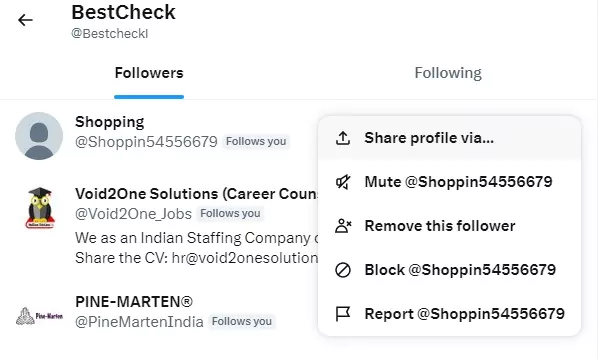
2 Why should you remove followers from Twitter?
There are several reasons why you may want to remove followers from your Twitter account which some are as follows:
Spam or Inappropriate Content: A follower consistently posting spam or inappropriate content can harm your account. In such cases, removing the follower may be necessary to maintain the quality of your online presence and ensure that your account is safe.
Bot Accounts: Removing bots or fake followers can help improve the engagement and relevance of your audience on the platform.
Decreased Engagement: If you have followers who are not actively engaging with your content, it may be beneficial to remove them, as they may not be adding value to your presence on Twitter.
Privacy Concerns: If you have followers you do not know or trust, you may want to remove or block Twitter followers to protect your privacy and security.
Relevance: If your Twitter account focuses on a specific topic or industry, and you have followers who are not interested in that area, it may be helpful to remove them, so your feed remains focused and relevant.
Note: It is important to keep in mind that removing followers can also have negative effects, such as decreasing the overall number of followers you have and potentially lowering your reach and visibility on the platform. Therefore, it is important to carefully consider the reasons for removing followers and weigh the potential merits and demerits before doing so.
3 Wrapping Up
Removing Twitter followers from your account can help you maintain a quality online presence and protect your privacy and security. By following the simple steps outlined above, you can easily remove followers who are spamming your account, posting inappropriate content, or who are not actively engaging with your content. Remember, before taking this action, it is important to weigh the potential consequences and make an informed decision. So, go ahead, and keep your Twitter experience enjoyable, secure, and engaging for you and your followers!
FAQ's about How to remove followers from Twitter
Why can't I remove my Twitter followers?
If you’re having trouble removing followers on Twitter, there could be a few reasons why:
- Your account is public: If your Twitter account is public, anyone can follow you and you cannot prevent them from following you. However, you can block individual accounts if you don’t want them to see your tweets or interact with you on the platform.
- The account is not following you: If a user is not following you, you cannot remove them from your followers list. The best way to remove these followers is to block them.
- Technical issues: Occasionally, there may be technical issues on Twitter’s end that prevent you from removing followers. If you encounter any technical issues, try logging out and logging back in, or try using the Twitter app or a different browser to see if the issue persists.
If none of these solutions work, you can contact Twitter support for more information or assistance on how to remove followers from your account.
Community Q&A
About This Article
This article has been viewed 585 times.



