How To Define Table of Contents for Project?
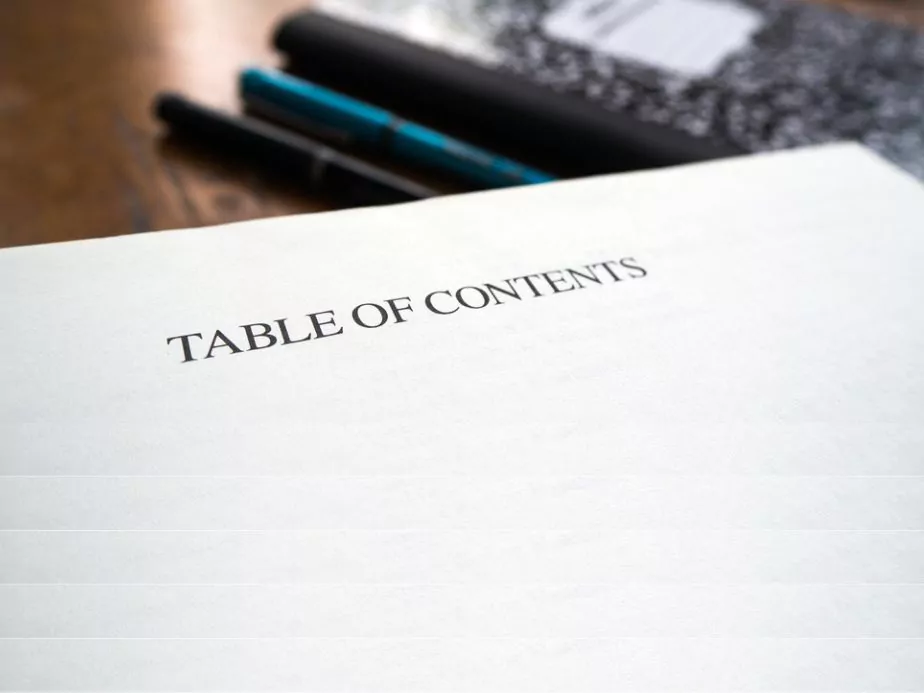
When it comes to writing a project, a well-structured and organized table of contents can be immensely helpful. It not only makes it easier for you to keep track of your work but also helps your readers to quickly navigate through the document and find the information they need.
However, creating a table of contents can be a daunting task, especially if you’re working on a lengthy and complex project. In this blog, we will explore some tips and techniques on how to write a clear, concise, and effective table of contents for your project, regardless of its length or complexity. Whether you’re a student working on a thesis or a professional preparing a report, this guide will provide you with the tools you need to create a well-organized and easy-to-follow table of contents for project.
1 What is Table of Content?
A Table of Contents (TOC) is a list, typically found at the beginning of a book, document, or publication, that provides an organized overview of its contents. The TOC outlines the structure of the work by listing the chapters, sections, or headings, along with their corresponding page numbers. This allows readers to quickly and easily navigate through the material, find specific information, and get a general sense of the content and organization. The Table of Contents acts as a roadmap for readers and is an essential element of well-structured written works.
2 Guidelines For Writing a Perfect Table of Content for Your Project Work
A table of contents (TOC) is an essential component of any project or document that includes multiple sections, chapters, or headings. It is a roadmap that provides readers with an overview of the structure and organization of the content. Here are some guidelines for writing a perfect table of contents for your project:
Use clear and concise headings: The headings in your TOC should be brief, descriptive, and reflect the content of each section accurately. Use active verbs and avoid vague or ambiguous language.
Follow a logical hierarchy: Organize the headings in a logical and hierarchical order that reflects the structure of your project. Use different levels of headings to distinguish between major sections, subsections, and sub-subsections.
Be consistent: Use a consistent formatting style throughout your TOC, including font size, font type, and indentation. This will make your TOC easy to read and navigate.
Include page numbers: List the page number where each section begins. This will help readers quickly find the information they need.
Update the TOC: Make sure to update your TOC whenever you make changes to the content or structure of your project. This will ensure that your TOC remains accurate and useful.
3 How to Write a Perfect Table of Content for a Project?
Understand the Project Requirements
Before you start creating a TOC, you need to understand the project requirements thoroughly. You should have a clear understanding of what the project is about, its objectives, and the target audience. This information will help you in creating a comprehensive and relevant TOC that covers all the critical areas of the project.
Divide the Project into Sections
The next step in creating a TOC is to divide the project into sections. A project can have several sections, depending on its complexity and scope. Each section should cover a specific topic or idea related to the project. For example, a project report on a marketing campaign can have sections on the campaign objectives, target audience, marketing strategies, results, and recommendations.
Order the Sections
Once you have divided the project into sections, the next step is to order the sections. The order of the sections should be logical and follow a natural flow. The reader should be able to understand the connection between different sections and how they fit together to form a cohesive whole. For example, in the marketing campaign report, the sections should be ordered in a way that leads the reader from the campaign objectives to the recommendations.
Create Subsections
After dividing the project into sections and ordering them, you need to create subsections. Subsections provide more detailed information on specific topics within each section. They break down the content into manageable chunks, making it easier for the reader to navigate through the project. For example, in the marketing campaign report, the section on marketing strategies can have subsections on social media marketing, email marketing, and content marketing.
Label the Sections and Subsections
Once you have created the sections and subsections, the next step is to label them. Labels should be clear and concise, providing a brief overview of the content covered in each section or subsection. The label should be descriptive enough to give the reader a good idea of what to expect in that section. For example, in the marketing campaign report, the section on social media marketing can be labeled as “Social Media Marketing Strategies.”
Use a Consistent Format
Consistency is crucial in creating a perfect TOC. You should use a consistent format throughout the TOC, including the font, font size, and spacing. The formatting should be easy to read and visually appealing. For example, you can use bold or italic fonts to highlight section and subsection labels.
Use Page Numbers
Page numbers are essential in a TOC, as they help the reader navigate through the project easily. You should include page numbers for each section and subsection in the TOC. Make sure the page numbers are accurate and match the corresponding pages in the project.
Review and Revise
Once you have created the TOC, the final step is to review and revise it. Check for any errors or inconsistencies and make the necessary changes. Make sure the TOC accurately reflects the content of the project and provides a comprehensive overview of the entire project.
4 Benefits of using a structured Table of Contents for the project work
A table of contents is a useful tool for organizing and providing an overview of the contents of a project, such as a report, thesis, or book. The main use of a table of contents is to help the reader navigate through the document easily and quickly by providing a clear and concise outline of the topics covered in the project.
Some of the benefits of using a table of contents include:
Navigation: A table of contents allows readers to quickly find the information they are looking for in a project by providing an overview of the different sections and topics covered.
Organization: By presenting the project in a logical and hierarchical manner, a table of contents helps to convey the structure and organization of the information presented, making it easier for readers to understand and follow.
Clarity: A well-designed table of contents can help to clarify the scope and focus of the project, making it easier for readers to understand the main ideas and arguments presented.
Professionalism: Including a table of contents in a project demonstrates a level of professionalism and attention to detail, which can be important in academic and professional contexts.
5 Wrapping Up
A well-crafted table of contents can be the key to a successful project. By organizing your work in a clear and concise way, you make it easier for yourself and your readers to navigate through the document and find the information they need. Remember to keep your table of contents simple, concise, and relevant to the content of your project. Use headings and subheadings to divide your work into manageable sections, and make sure to include all important sections in your table of contents.
Finally, don’t forget to proofread your work and make any necessary revisions before submitting your project. By following these tips and techniques, you can create a professional-looking table of contents that will help you stand out and impress your readers. So go ahead and give it a try – your future projects will thank you for it!
Also, make sure to checkout our blog on how to write acknowledgement for project for future reference.
Community Q&A
About This Article
This article has been viewed 524 times.



