How to Check Processor in Mobile Phone? Step by Step Guide

In our tech-driven age, understanding the nuts and bolts of our devices is more enticing than ever. At the core of these devices is the processor, which governs the performance and multitasking capabilities of our phones. Perhaps you’ve often wondered, “How to check processor in mobile?” Whether you’re a gamer, a frequent app switcher, or just someone intrigued by the inner workings of your digital companion, identifying your phone’s processor can be enlightening. Both Android and iPhone platforms offer ways to discover this information. In this guide, we’ll provide a comprehensive step-by-step process for both. Let’s embark on this exploratory journey!
How to Check Processor in Mobile Phone for Android
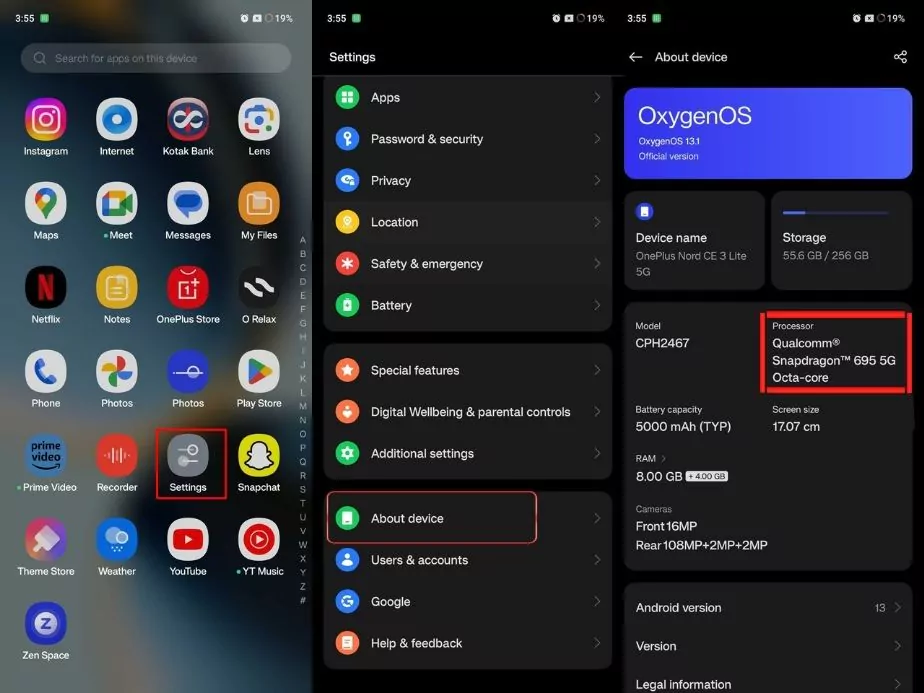
- Unlock Your Phone: Begin by unlocking your Android device to access its main screen.
- Open Settings: Look for the ‘Settings’ app, typically represented by a gear-shaped icon, and tap on it.
- Scroll Down: Scroll down and locate the ‘About Phone’ or ‘About Device’ section. This may be under the ‘System’ or ‘General’ section, depending on your Android version.
- Access Device Details: Once inside the ‘About Phone’ section, find an entry labeled ‘Processor’, ‘CPU’, or similar. If you don’t see these, try looking for a ‘Hardware’ or ‘Device Information’ subsection.
- Check the Processor: Here, the name and model of your phone’s processor will be listed. Note that depending on the brand or customization of your Android OS, the exact naming or hierarchy might slightly vary.
Note: Remember, your phone may receive updates, and manufacturers could alter the appearance or organization of settings. So, always keep an eye out for changes and adjust your navigation as necessary.
How to Check Processor in Mobile Phone for iPhone

- Unlock Your iPhone: Start by accessing your iPhone’s main screen.
- Open Settings: Tap on the ‘Settings’ app, represented by a gear-shaped icon.
- Enter General Section: Within Settings, tap on ‘General’.
- Access ‘About’: Here, you’ll find an option labeled ‘About’. Tap on it.
- Locate the ‘Model Name’: Scroll down until you find ‘Model Name’. This will typically give you the name of your iPhone model, like “iPhone 12 Pro Max”. While this doesn’t give the exact processor name, Apple’s naming convention makes it easy to deduce. For example, iPhone 12 series uses the A14 Bionic chip.
- Detailed Processor Info: For specific processor details, you might need to search the model name online, as iOS doesn’t display the exact processor model directly in the settings.
Note: Remember, your phone may receive updates, and manufacturers could alter the appearance or organization of settings. So, always keep an eye out for changes and adjust your navigation as necessary.
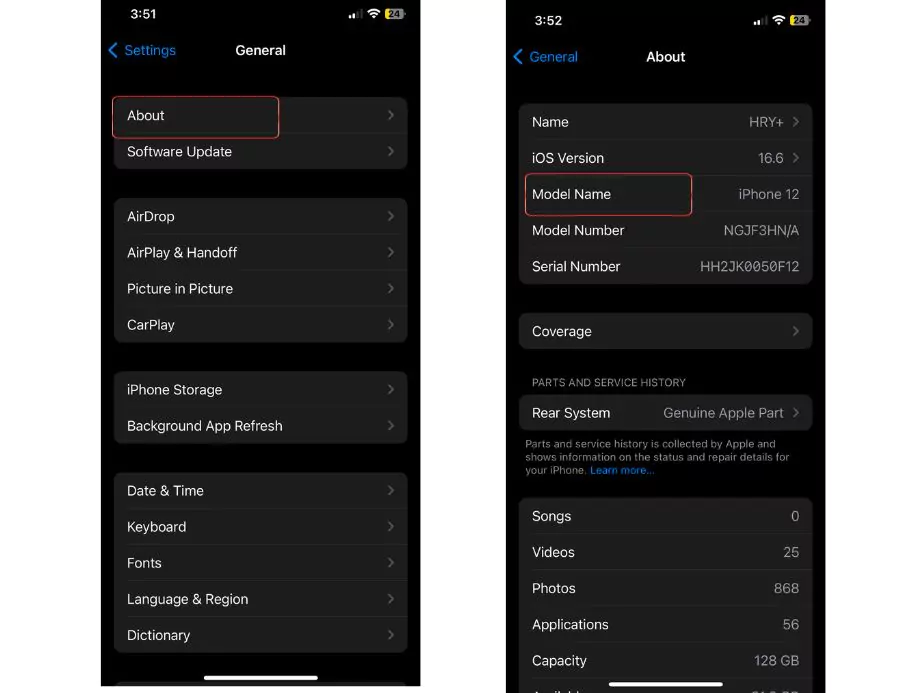
Different types of processor in mobile phones
Mobile phones have become our daily companions, and at the heart of these devices lie their processors. Over the years, as technology has advanced, so have the variety and capabilities of these processors. Here’s a look at the different types of processors in mobile phones:
- Single-Core Processors:
- Overview: These are the earliest generation of smartphone processors. As the name implies, they have a single processing unit.
- Performance: Naturally, their performance pales in comparison to multi-core counterparts, making them rare in modern smartphones.
- Multi-Core Processors:
- Dual-Core: Features two independent units that can run tasks simultaneously. These were a major step up from single-core processors in terms of multitasking and performance.
- Quad-Core: With four processing cores, these offer better multitasking and enhanced performance for gaming and other intensive tasks.
- Octa-Core: As the name suggests, these processors have eight cores. Popular in many modern smartphones, they efficiently handle multitasking, gaming, and advanced applications.
- Deca-Core: Less common but even more powerful, deca-core processors boast ten cores, further enhancing multitasking and performance capabilities.
- ARM Processors:
- Overview: ARM, or Advanced RISC Machines, designs architectures that are used by many mobile processor manufacturers. They focus on efficiency and low power consumption.
- Examples: ARM’s Cortex series, like the Cortex-A77 and Cortex-A78, are commonly found in various smartphones.
- Custom and Bionic Processors:
- Overview: Some companies design their processors tailored for their devices.
- Apple’s Bionic Chips: Apple’s series of chips, such as the A13 Bionic or A14 Bionic, are custom-designed for their iPhones, ensuring optimal performance and integration.
- Samsung’s Exynos: While Samsung also uses other processors, their Exynos series is a proprietary chipset used in some of their devices.
- 5G Integrated Processors:
- Overview: With the rise of 5G connectivity, some modern processors come with integrated 5G modems.
- Benefits: These processors allow faster internet speeds, low latency, and improved performance in areas with 5G coverage.
- Neural Processing Units (NPUs):
- Overview: These are specialized hardware units designed for AI and machine learning tasks on mobile devices.
- Function: NPUs accelerate AI-based tasks, such as image recognition or voice processing, without draining the battery.
Conclusion: The world of mobile processors is vast and continually evolving. From basic single-core units to the sophisticated NPUs of today, the journey reflects the rapid pace of technological advancement. When choosing a mobile device, understanding its processor can offer insights into its capabilities, longevity, and overall performance.
Frequently Asked Questions About Mobile Processors
What is CPU in my mobile phone?
The CPU, or Central Processing Unit, in your mobile phone is akin to the brain of the device. It processes instructions, carries out tasks, and manages operations. Essentially, it’s the primary component responsible for executing the commands from a phone’s software and hardware. The CPU’s efficiency can greatly influence a phone’s performance, battery life, and overall user experience.
How much proccessor is good for mobile?
The “goodness” of a mobile processor can vary based on individual needs. However, here are some general factors to consider:
- Cores: Modern smartphones typically have multi-core processors (like dual-core, quad-core, octa-core). More cores can lead to better multitasking and performance, but it also depends on software optimization.
- Clock Speed: Measured in GHz, a higher clock speed generally means the processor can execute more tasks per second. But remember, efficiency and heat management are also crucial.
- Architecture & Technology: Look for processors made with newer, efficient architectures. For instance, ARM’s Cortex series is popular in mobiles.
- Usage Needs: For general tasks like calling, texting, or browsing, even mid-range processors are sufficient. However, for gaming, video editing, or heavy multitasking, you might want a high-end processor.
Another way to find out is to check out our Mobile Processor Ranking List
How do i Check my phone speed?
To check your phone’s speed:
- Built-in Settings: For a general idea, you can go to ‘Settings’ and then ‘About Phone’ to see the processor’s clock speed.
- Benchmarking Apps: For a detailed performance analysis, use benchmarking apps like Geekbench, AnTuTu, or 3DMark. These apps run tests to measure the performance of your phone’s CPU, GPU, and other components, then provide scores to gauge its speed and capabilities relative to other devices.
How do I change my mobile processor?
Unlike PCs, mobile phone processors are integrated into the motherboard and are not designed to be replaced individually. Changing the processor would require replacing the entire motherboard or, effectively, getting a new phone. If you’re looking for better performance:
- Software Optimization: Clear cache, uninstall unnecessary apps, and keep your OS updated.
- Consider Upgrading: If your phone is older and struggling with modern tasks, it might be time to consider purchasing a newer model with a better processor.
- Custom ROMs: For advanced users, flashing a custom ROM can potentially improve performance, but this comes with risks and can void warranties.
Note: Always backup important data before making significant changes to your phone.
Community Q&A
About This Article
This article has been viewed 477 times.



