How To Activate VI sim? A Step-by-Step Guide
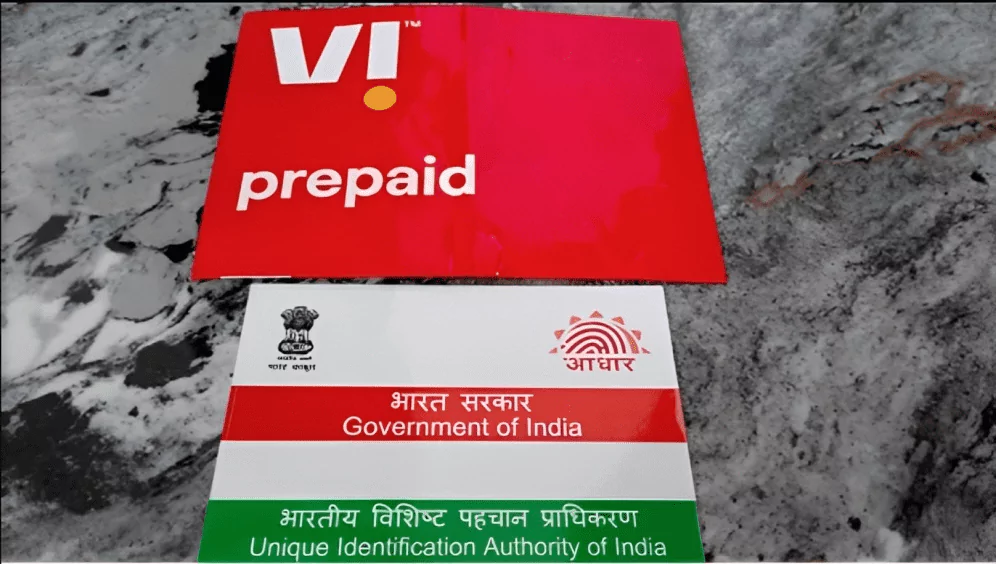
Recently secured a VI SIM and scratching your head over the activation steps? Don’t sweat it. Here, we’ve meticulously outlined a “Step-by-Step Guide on How To Activate VI SIM just for you. From initial setup to troubleshooting common issues, this comprehensive guide covers it all. Navigate through, and in mere moments, you’ll be all set with your VI connection, ready to explore the digital world seamlessly.
- What is VI?
- Getting Your VI Sim
- How to Activate VI Sim - The Pre-Activation Scenario
- Step-by-Step Guide on How to Activate VI Sim
- Tips and Tricks on How to Activate VI Sim
- Importance of Learning How to Activate VI Sim
- The Edge of VI Services
- Troubleshooting – How to Activate VI Sim
- How to Activate VI Sim – For MNP Users
- Wrapping Up
- FAQ's about How to activate Vi Sim
1 What is VI?
VI is a leading telecom service provider that emerged from the merger of Vodafone and Idea. The brand boasts a plethora of benefits, including extensive network coverage, high-speed internet, and value-added services. Knowing how to activate VI sim is essential to tap into these amazing benefits.
2 Getting Your VI Sim
Before you can delve into how to activate VI sim, you must acquire one. Visit your nearest VI store or an authorised dealer. Make sure to carry a government-issued ID for the Know Your Customer (KYC) process. You can also order a VI sim online.
3 How to Activate VI Sim - The Pre-Activation Scenario
Understanding the pre-activation scenario is crucial to grasp how to activate VI Sim efficiently. Generally, when you get a new VI sim, it’s in an inactive state. Activation is a two-step process – first, insert the sim into your mobile phone, and second, complete the tele-verification.

4 Step-by-Step Guide on How to Activate VI Sim
Insert the Sim
Begin by inserting the new VI sim into your mobile phone. This is the initial phase of how to activate the VI sim. It’s essential as your phone needs to recognise the sim card before it can be activated.
Power On Your Device
After inserting the sim card, power on your mobile device. Wait for a few seconds to allow the phone to detect the new VI sim.
Initial Network Connection
When you switch on your phone, it will automatically search for a network. This step is crucial for how to activate the VI sim as it enables the sim to register on the VI network for the first time.
Tele-Verification
This step is at the heart of how to activate the VI sim. You will need to call the VI customer care tele-verification number. For prepaid customers, dial 59059. For post-paid customers, this might vary. Follow the IVR instructions and enter your details as required.
KYC Verification
As part of the activation process, VI will need to verify your identity. This is an essential aspect of how to activate VI sim. During the tele-verification call, you may be asked to provide your address or ID proof details.
Activation Confirmation
After the tele-verification is complete, it takes a few hours for the sim to be activated. You’ll receive an SMS confirming the activation. Receiving this SMS is a sure-shot sign that you’ve successfully completed the process of how to activate VI sim.
Recharge Your Sim
For prepaid customers, it’s important to recharge your sim card after activation. While for postpaid customers, your plan details would have been discussed at the time of purchasing the sim.
5 Tips and Tricks on How to Activate VI Sim
- Stay Patient: Sometimes, the network may take time to register. Be patient and give it some time before trying the tele-verification.
- Keep the Documents Handy: To ensure a smooth experience on how to activate VI sim, keep all the necessary documents ready.
- Contact Customer Care: If you face any issues, don’t hesitate to reach out to VI customer care.
6 Importance of Learning How to Activate VI Sim
Knowing how to activate VI Sim is vital to start using the services quickly. Quick activation not only ensures that you can stay connected but also enables you to make the most out of VI’s extensive features and benefits. By mastering how to activate VI sim, you equip yourself with the expertise to ensure that your communication is seamless and efficient. Moreover, it saves time and effort that you might otherwise spend in seeking help for activation.
7 The Edge of VI Services
Now that you know how to activate VI sim, let’s talk about what makes VI stand out among its competitors. VI’s network coverage is extensive, making it one of the most reliable choices for connectivity. Moreover, the 4G speeds and attractive data packages add to the allure of the services. Knowing how to activate VI sim is the first step to accessing a myriad of post-paid and prepaid plans tailored to meet varied consumer needs.
8 Troubleshooting – How to Activate VI Sim
If you run into any issues while following the steps on how to activate VI Sim, don’t worry. Here are some troubleshooting tips:
- Ensure the sim is inserted correctly.
- Restart your phone if it doesn’t detect the sim immediately.
- Check if there is any ongoing network issue.
- Ensure you called the correct tele-verification number.
- If the sim doesn’t activate even after tele-verification, contact VI customer support.
9 How to Activate VI Sim – For MNP Users
Are you porting your number to VI? The process of how to activate VI sim varies slightly for Mobile Number Portability (MNP) users. Post submitting the required documents and receiving the new VI sim, you’ll receive a notification regarding the time of porting. Simply insert the new sim at the specified time and follow the tele-verification process.
10 Wrapping Up
By now, you should be well-versed in how to activate VI Sim. It is vital to understand that sim activation is not a daunting task. It is a simple and straightforward process. VI has made sure that the process is customer-friendly.
Remember, the key to how to activate VI sim efficiently lies in following the steps diligently. From inserting the sim card properly to completing the tele-verification process, each step is crucial.
Moreover, being aware of the various services and benefits that VI offers will enable you to make an informed decision regarding the plans that you wish to opt for. Whether you are a prepaid or postpaid customer, VI has something for everyone.
FAQ's about How to activate Vi Sim
What is the first step to activate my Vi Sim card?
The initial step to activate your Vi Sim card is inserting it into your mobile device. Once inserted, switch on the device and dial the prescribed number or follow the teleprompter instructions specific to your region.
Is there an SMS procedure to activate the Vi Sim?
Yes, typically, you can send an SMS to a specified number provided by Vi to activate the Sim. The exact process might differ based on the region or type of connection (prepaid or postpaid).
How long does it take for the Vi Sim card to get activated?
Once you’ve completed all required procedures, it usually takes a few hours to a maximum of 24 hours for the Vi Sim card to be activated. If it takes longer, it’s recommended to contact Vi customer care.
Can I use mobile data immediately after activating my Vi Sim?
Yes, you can use mobile data once your Sim is activated. However, ensure that your device’s APN settings are correctly set for Vi to access the internet seamlessly.
What if I face issues during the Vi Sim activation process?
If you encounter any challenges during the activation process, you can reach out to the nearest Vi store or contact their customer service for assistance.
Is there any documentation required for activating my Vi Sim?
Yes, you’d typically need valid identity and address proof for Sim card activation as per the telecom regulatory guidelines.
Can I port my existing number to Vi and how to activate it?
Absolutely! You can port your current number to Vi by following the Mobile Number Portability (MNP) process. Once ported, the activation process for the Vi Sim remains the same.
I’ve received a message on my alternate number about Vi Sim activation. What does it mean?
It’s a standard procedure for telecom providers to send an acknowledgment or confirmation message to an alternate number. This is done to verify and ensure the authenticity of the Sim card activation process.
Will my services get interrupted if I switch to a new Vi Sim card?
There might be a brief period during which your services could be interrupted during the activation process. However, post-activation, services should resume normally.
Can I choose my number when buying a new Vi Sim card?
Yes, Vi often provides a choice of numbers to customers based on availability. You can select your preferred number from the options provided at the time of purchase.
Community Q&A
About This Article
This article has been viewed 525 times.



