How to Cancel BookMyShow Tickets?
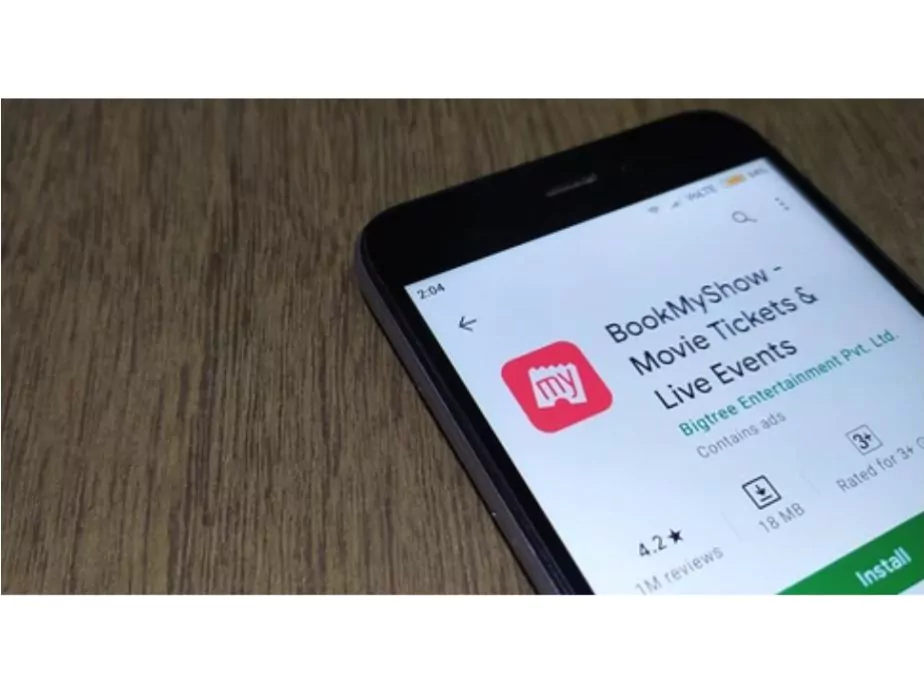
Imagine this: You’ve been eagerly waiting to watch a newly released movie or a theatre performance, and you’ve finally managed to get the tickets for the perfect timing, ideal seats, and the venue you prefer. However, out of the blue, something comes up, and you can’t make it. What now? Don’t worry; BookMyShow has got you covered. BookMyShow, the largest online ticketing platform in India, provides options to cancel your tickets and get a refund, depending on certain terms and conditions. In this comprehensive guide, we will walk you through the steps required to learn How to Cancel BookMyShow Tickets and claim refunds if eligible.
1 Understanding BookMyShow's Cancellation Policy
Before proceeding, it’s crucial to understand the cancellation policy of BookMyShow. According to their policy, the general rule is that once a ticket has been paid for, it’s considered sold and can’t be cancelled, exchanged, or refunded. However, with the introduction of the Cancellation Protect feature, you can get a complete refund on your tickets, given you cancel them 3 hours before the show timing.
Cancellation Protect Feature
The Cancellation Protect feature is an additional service provided by BookMyShow. For a small extra charge, this feature allows you to cancel up to 10 tickets in one transaction, up to 3 hours before the scheduled show timing, and claim a full refund.
It’s important to note that the Cancellation Protect feature is not automatically added to your purchase; you have to select it at the time of booking. Furthermore, this feature is not available for all events. The availability depends on the terms and conditions of the venue and the event.
2 How to Cancel Tickets on BookMyShow?
Now that we’ve established a basic understanding of BookMyShow’s cancellation policy let’s dive into the actual process of cancelling a ticket. This is a simple and straightforward process that can be done via the website or mobile application.
Steps to Cancel Tickets via Website
Log in to your Account: Start by logging in to your BookMyShow account. Click on the ‘Sign In‘ option on the top-right corner of the page and enter your login credentials.
Go to the Purchases Section: Once you’re logged in, hover over your username in the top-right corner. A drop-down menu will appear. Click on ‘Purchase History.’ This will lead you to a page showing all your past bookings.
Select the Booking to Cancel: Find the booking you wish to cancel from the list of past bookings. Click on it to view the detailed booking information.
Choose the Cancel Option: If your booking is eligible for cancellation, you will find a ‘Cancel‘ button in the detailed booking information. Click on it.
Follow the Prompt: Once you click on ‘Cancel‘, the site will ask you to confirm your choice. You will have to confirm that you want to cancel the ticket(s).
Receive Confirmation: After the cancellation is confirmed, you will receive a notification confirming the cancellation of your booking. The refund will be processed as per BookMyShow’s refund policy.
3 Steps to Cancel Tickets via Mobile Application
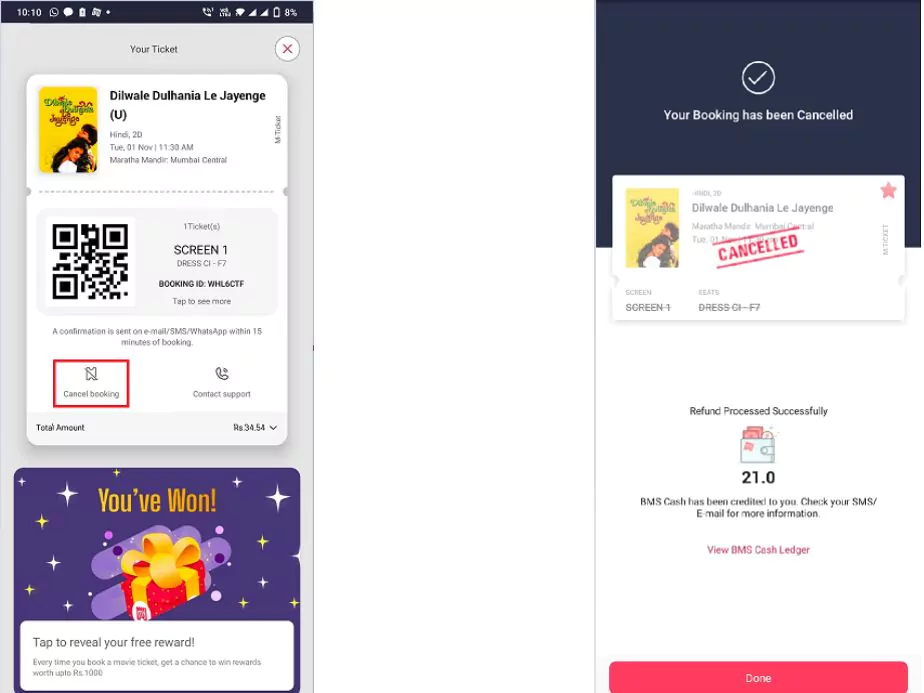
Open the BookMyShow App: Start by opening the BookMyShow application on your phone.
Log in to your Account: If you aren’t logged in already, log in to your account using your login credentials.
Go to the Purchases Section: Tap on the hamburger menu icon (☰) in the top-left corner. From the dropdown, select ‘Purchase History’. This will take you to a page listing all your past bookings.
Select the Booking to Cancel: Scroll through your bookings and find the one you wish to cancel. Tap on it to get the booking details.
Choose the Cancel Option: If the booking is eligible for cancellation, you will find a ‘Cancel’ button on the detailed booking page. Tap on it.
Follow the Prompt: After tapping ‘Cancel’, the app will prompt you to confirm your decision. You will need to confirm that you want to cancel the ticket(s).
Receive Confirmation: Once the cancellation is confirmed, you will get a notification that your booking has been cancelled. The refund will then be processed as per BookMyShow’s refund policy.
4 BookMyShow's Refund Policy
If you have successfully cancelled your ticket(s) using the Cancellation Protect feature, the refund will be processed within a week. The refund is usually made to the same account or card that was used to make the booking. The refund will include the price of the ticket(s) and the convenience fee but not the amount paid for the Cancellation Protect feature, as it’s a non-refundable service.
However, if the event you booked is cancelled by the organiser rather than you, BookMyShow will refund the entire ticket price, including the internet handling fee, to the same account/card you used for the transaction. This is generally done within 7 to 10 working days, but the exact time may vary depending on your bank’s processing times.
5 Wrapping Up
While we all hope that we never have to cancel our fun outings, sometimes it becomes a necessity due to unforeseen circumstances. Understanding how to navigate these scenarios is vital to ensuring you are not at a complete loss. With BookMyShow’s Cancellation Protect feature, you can now book your tickets with the assurance that you can get a refund if your plans change.
However, please remember to carefully read the terms and conditions when booking your tickets, and choose the Cancellation Protect feature if it is available and you think there’s a chance you might need to cancel. Understanding the policies and knowing how to cancel tickets can make the process a lot smoother and stress-free.
Community Q&A
About This Article
This article has been viewed 502 times.



