How to Claim Warranty on Amazon?

As a premier e-commerce platform, Amazon provides consumers with an almost inexhaustible variety of products from diverse manufacturers. An often-overlooked feature associated with these products is the warranty. While it is comforting to know your purchase is protected by a warranty, many consumers find the warranty claim process to be a daunting labyrinth. This blog will serve as a comprehensive guide to help you understand how to claim warranty on Amazon efficiently and effectively.
1 Understanding Warranty
Before we delve into the specifics of claiming a warranty on Amazon, let’s briefly explore what a warranty is. Essentially, a warranty is a manufacturer’s guarantee to repair or replace a product within a specified period if there are any faults. There are two primary types of warranties: express and implied.
Express Warranty: This type of warranty is explicitly provided by the manufacturer and can be in written or verbal form. It guarantees that the product will function as described or will meet a certain level of performance for a specified period.
Implied Warranty: This warranty, as mandated by law, ensures that the product will perform as expected for a reasonable amount of time. However, it may vary from state to state.
2 Types of Warranty on Amazon
Manufacturer's Warranty
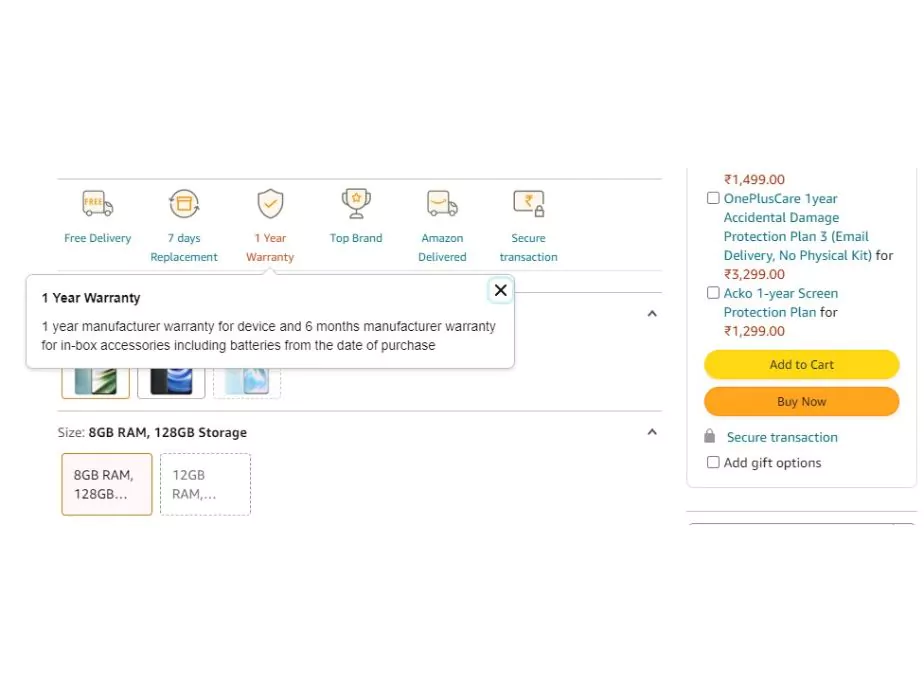
A manufacturer’s warranty is a guarantee from the product’s manufacturer promising to repair or replace the product if necessary within a specified period. This warranty is generally valid regardless of where you purchased the product, as it is linked directly to the product itself and not the retailer.
For instance, if you buy a Dell laptop, the warranty will likely be provided by Dell, the manufacturer. The terms and conditions of the warranty are set by Dell, and warranty claims will usually need to be addressed directly with them.
The manufacturer’s warranty is often seen as a vote of confidence from the maker of the product. They’re saying, “We stand behind our product, and if there are any faults in it due to our manufacturing process within the warranty period, we’ll take care of it.”
Seller-Backed Warranty
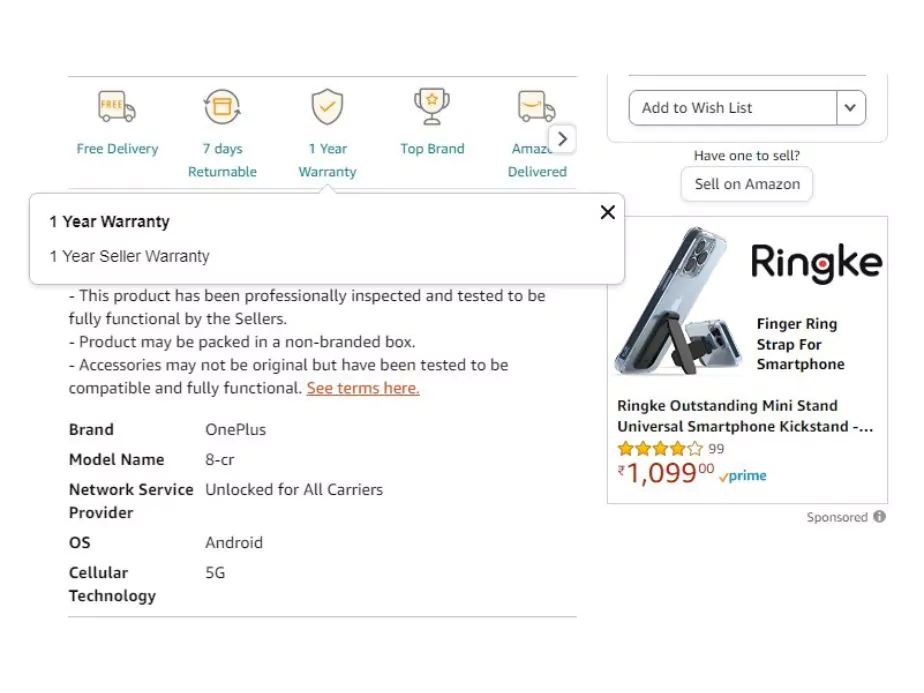
On the other hand, a seller-backed warranty, sometimes known as a dealer warranty, is a guarantee from the seller or retailer of the product. This type of warranty is not linked to the manufacturer. Instead, it’s provided by the seller themselves.
For instance, if you buy a product from a seller on Amazon, that seller might offer their own warranty on the product. This means that if the product develops a fault within the warranty period, you would deal directly with the seller, not the manufacturer, to resolve the issue.
A seller-backed warranty is usually offered by sellers to give buyers additional confidence in their purchase, over and above the manufacturer’s warranty. It’s worth noting that the terms of a seller-backed warranty can be very different from a manufacturer’s warranty and should be read carefully.
3 How to Check Warranty Status on Amazon?
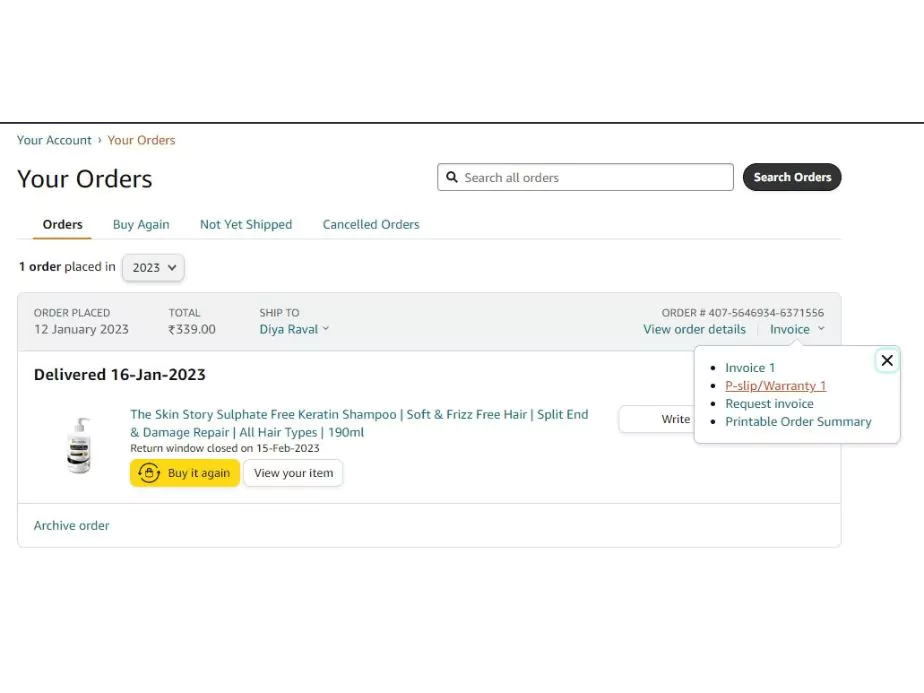
After purchasing a product on Amazon, it’s essential to know whether it comes with a warranty. Here’s how to check your product’s warranty status:
- Visit Amazon’s website and navigate to ‘Your Orders.‘
- Find the order containing the product you are interested in.
- In the order details, you should find information about the product warranty. If it’s not there, you can usually find warranty information in the product description or on the manufacturer’s website.
Remember, not all products sold on Amazon come with a warranty. Therefore, it’s crucial to verify the warranty status before making a purchase.
4 How to Claim Warranty on Amazon?
Amazon does not directly provide warranties for the products sold on its platform. Warranties are usually offered by the product manufacturer or third-party warranty providers. Therefore, the process of claiming a warranty typically involves contacting the manufacturer or warranty provider. Here are the steps to follow:
Step 1: Gather Your Documents
To start the warranty claim process, ensure you have the necessary documentation. These documents usually include the following:
A copy of the purchase receipt/invoice: Amazon sends a digital receipt to your email when you purchase a product. You can also find it in the ‘Your Orders’ section of your Amazon account.
Warranty Card: Some products come with a warranty card that you might have received in the package.
Product Serial Number: The serial number, typically found on the product itself, is crucial when claiming a warranty.
Step 2: Contact the Manufacturer or Warranty Provider
The next step is to get in touch with the manufacturer or warranty provider. Their contact information can often be found on the warranty card or their official website. It is important to clarify with them what the warranty covers and what it doesn’t, as well as any charges that may be applicable.
Step 3: Follow Their Instructions
The manufacturer or warranty provider will guide you through the warranty claim process. This may involve shipping the product to a service centre for repair or replacement. Remember to follow their instructions carefully to avoid any missteps that might delay or invalidate your claim.
Step 4: Track Your Claim
Most manufacturers or warranty providers will provide a way for you to track the status of your claim. Make sure to follow up regularly to ensure your claim is being processed in a timely manner.
5 Using Amazon's A-to-z Guarantee
For orders from third-party sellers, Amazon provides the A-to-z Guarantee. This guarantee covers both the timely delivery of the product and its condition upon receipt. If you have a problem with a third-party seller’s product that hasn’t been resolved, you can file a claim under the A-to-z Guarantee within 90 days of the estimated delivery date. Here’s how:
- Navigate to ‘Your Orders’ on Amazon’s website.
- Locate the order you want to file a claim for and click on ‘Problem with order‘.
- Select your problem from the list provided.
- Click on ‘Request refund‘.
- Fill out the form provided and click ‘Submit‘.
Remember, the A-to-z Guarantee does not cover digital items, payments for services, damage caused by improper use, or purchases beyond the Amazon platform.
6 Using Amazon's Extended Warranty
Some products on Amazon offer an extended warranty option for purchase. Provided by a third-party warranty company, this extended warranty prolongs the manufacturer’s original warranty and often provides additional coverage for issues not covered by the manufacturer’s warranty. To make a claim on an extended warranty:
- Find the information related to your extended warranty, which is usually sent via email after purchase.
- Contact the extended warranty provider using the information provided.
- Follow their instructions for submitting a claim.
7 Common Challenges in Claiming Warranty
While warranties provide some peace of mind, the claim process may not always be smooth sailing. Some common challenges consumers face include the following:
- Exclusions: Not all issues may be covered under the warranty. Read the warranty terms carefully.
- Time Limit: Warranties are only valid for a certain period. Keep track of this timeframe.
- Proof: Without proof of purchase or the warranty card, claiming a warranty can be challenging.
8 Wrapping Up
Warranties provide an extra layer of protection for your purchases, ensuring you receive value for your money. While the warranty claim process may seem daunting, this guide has aimed to simplify and illuminate the pathway, whether you’re dealing with manufacturers, warranty providers, or Amazon’s own guarantees. As you continue to shop with confidence on Amazon, remember that the key to a successful warranty claim often lies in a keen eye for detail, effective organisation, and proactive communication. Happy shopping!
Community Q&A
About This Article
This article has been viewed 519 times.



