How to Clear Transaction History in Google Pay?

Google Pay App, commonly referred to as GPay or simply Google Wallet app, is among the essential Google Pay services and is one of the most popular digital payment platforms in use today. Its integration with other Google services has made it a favoured choice for many who wish to send or receive money. As users increasingly rely on digital payment methods, their Google Pay transactions build up, prompting questions like how to clear google pay transaction history in Google Pay? and how to remove payment methods from the app. In today’s blog post, we’ll delve deep into these concerns and explore how to clear transaction history in Google Pay, ensuring you effectively manage your Google Pay data.
1 Understanding Google Pay Transaction Details
Before diving into how to delete Google Pay account transaction history on mobile or on other devices, it’s crucial to grasp the essence of Google Pay transaction details. Whenever you transact using the Google Wallet app, these details are logged. This becomes handy, especially when you want to review or verify a payment. Using the search bar within the app can also help you quickly navigate to specific transactions.
2 How to Delete Google Pay Transaction History?
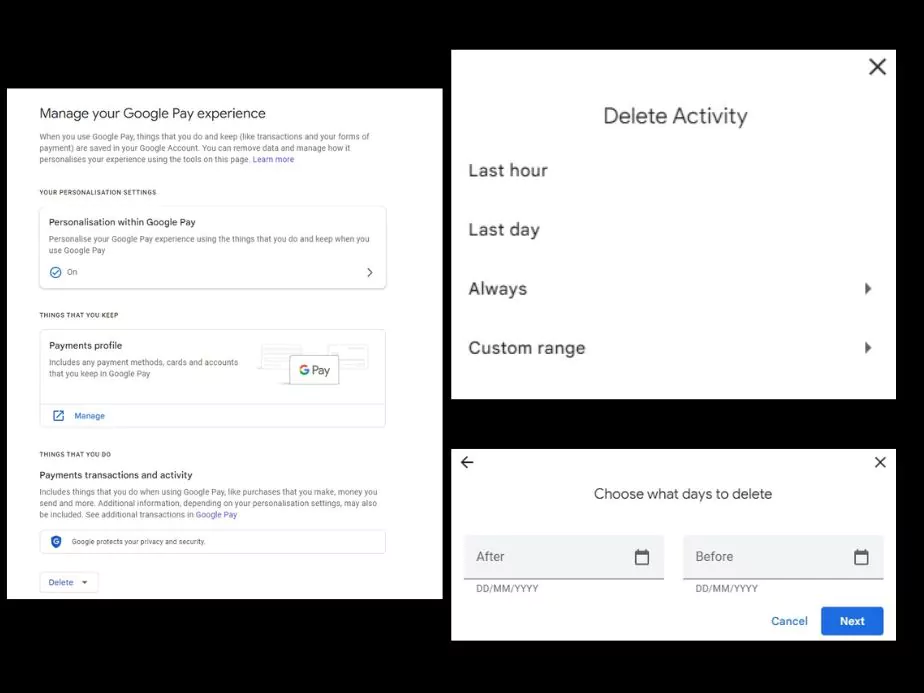
You can follow the below-mentioned steps accurately in order to delete transaction history in Google Pay:
- Open the Google Chrome Browser.
- Tap on the following link for essential google pay services: https://myactivity.google.com/product/gpay
- Open Google Pay in your browser and sign in using your Gmail Account with your account password linked with your GPay Account.
- After a successful sign-in, navigate to manage your Google Pay experience.
- Scroll down to “Payments transactions and activity“.
- A drop-down menu will appear with multiple options.
- Choose from the given options: Last hour, Last day, Always, or Custom range.
- Select the G pay transaction history you wish to delete.
- For the Custom range, define the specific dates between which you want to delete your Google Pay transactions.
- If you intend to delete history for a particular transaction linked to your bank accounts from past Google Pay history, scroll through the page to find all your Google Pay transactions.
- Tap on the Cross icon next to the transaction you wish to remove.
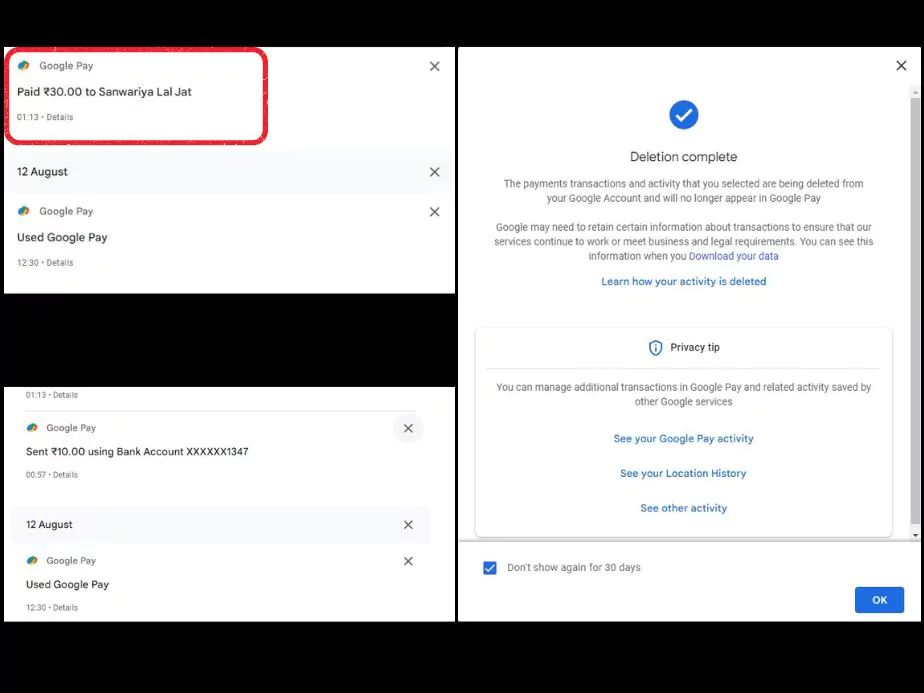
3 Why Might You Want to Clear Your G Pay Transaction History?
- Privacy: To ensure your spending habits remain private.
- Security: Especially if you’ve misplaced your phone or someone else might access it.
- Troubleshooting: In case of problems with Google Pay, clearing history can sometimes be a solution.
4 Additional Tips for Keeping Your Google Pay Account Secure
- Always use a robust password and enable two-factor authentication.
- Regularly update the Google Pay or Google Wallet app.
- Be discerning about with whom you share your Google Pay information.
- In case of a lost phone, promptly notify your bank and Google to safeguard your bank accounts.
- Be cautious while using the search bar within the app to ensure data privacy.
By implementing these tips, not only can you ensure the safety of your receive money transactions but also maintain the sanctity of your app activity.
5 Wrapping Up
In today’s digital age, understanding “how to delete transaction history in Google Pay” is crucial for many users who prioritize digital hygiene. While Google Pay doesn’t offer a comprehensive solution for deleting transaction history permanently, it does provide ways to manage and reduce the visibility of your transaction details. Whether you’re looking into “how to delete transaction history in GPay” for privacy reasons or merely cleaning up your account, always remember to weigh the pros and cons before taking any drastic actions like deleting your Google Pay account.
By staying informed and understanding how platforms like Google Pay work, you can take charge of your digital footprint, ensuring your transactions remain as private and organized as you desire.
We hope this blog post proves insightful. If you have further queries about how to clear transaction history in Google Pay from your bank account or about google pay history, feel free to reach out.
Community Q&A
About This Article
This article has been viewed 441 times.



