How To Create A Group On Instagram App?

In the realm of social media, Instagram stands tall as one of the most popular platforms. With over a billion users, the app is continuously evolving to accommodate the growing demands of its audience. One feature that has gained immense popularity is Instagram Groups. If you’re reading this, you’re probably wondering how to create a group on Instagram. Well, look no further! This detailed guide will help you become an expert at creating and managing Instagram groups.
- What is an Instagram Group?
- Why Create a Group on Instagram?
- Step-by-step: How to Create a Group on Instagram
- Advanced Tips for Managing Instagram Groups
- How to Create a Group on Instagram for Businesses
- Best Practices: How to Create a Group on Instagram for Maximum Engagement
- The Importance of Privacy
- Benefits of Knowing How to Create a Group on Instagram
- Wrapping Up
1 What is an Instagram Group?
Before delving into how to create a group on Instagram, it’s important to understand what an Instagram Group is. An Instagram Group allows you to send messages to multiple people at once. It’s an effective way to communicate with family, friends, or even clients. This feature saves time and ensures that everyone in the group stays informed.
2 Why Create a Group on Instagram?
Now, you might be asking why you should learn how to create a group on Instagram. Creating a group is not just for fun; it’s a powerful tool for engagement. For businesses, it’s a way to build a close-knit community. For individuals, it’s an efficient means to stay connected. By knowing how to create a group on Instagram, you can streamline your communications and foster stronger relationships.
3 Step-by-step: How to Create a Group on Instagram
Step 1: Update the Instagram App
The first step in learning how to create a group on Instagram is to ensure that your Instagram app is up-to-date. Go to your device’s app store and check for updates. This ensures that you have access to the latest features and functionalities.
Step 2: Open the Instagram App
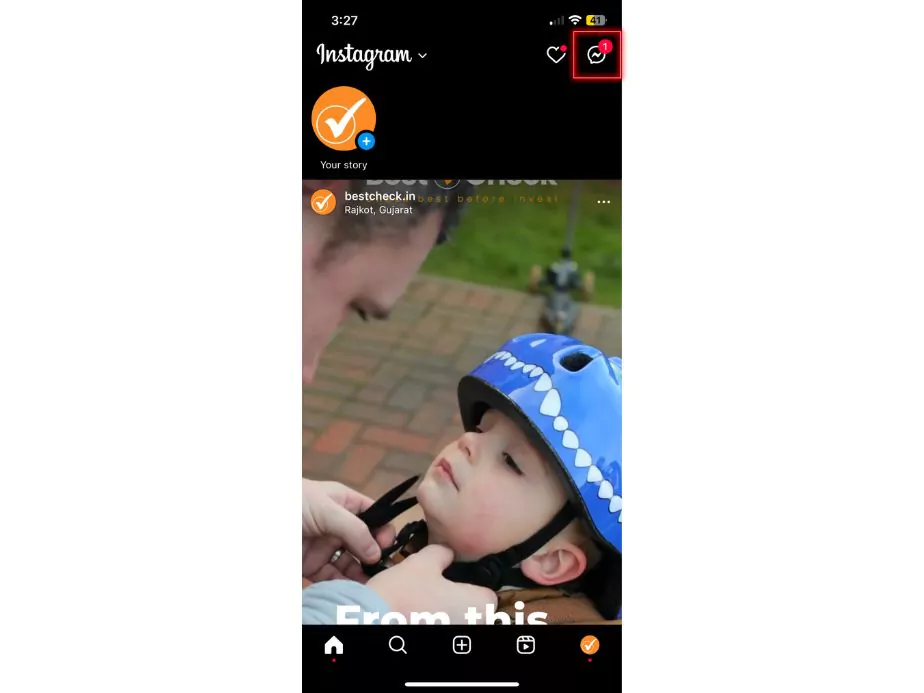
Once your app is updated, open Instagram. On the top right corner, you’ll see the paper plane icon, which represents the Direct Messages (DM) section. Tap on it.
Step 3: Select Recipients
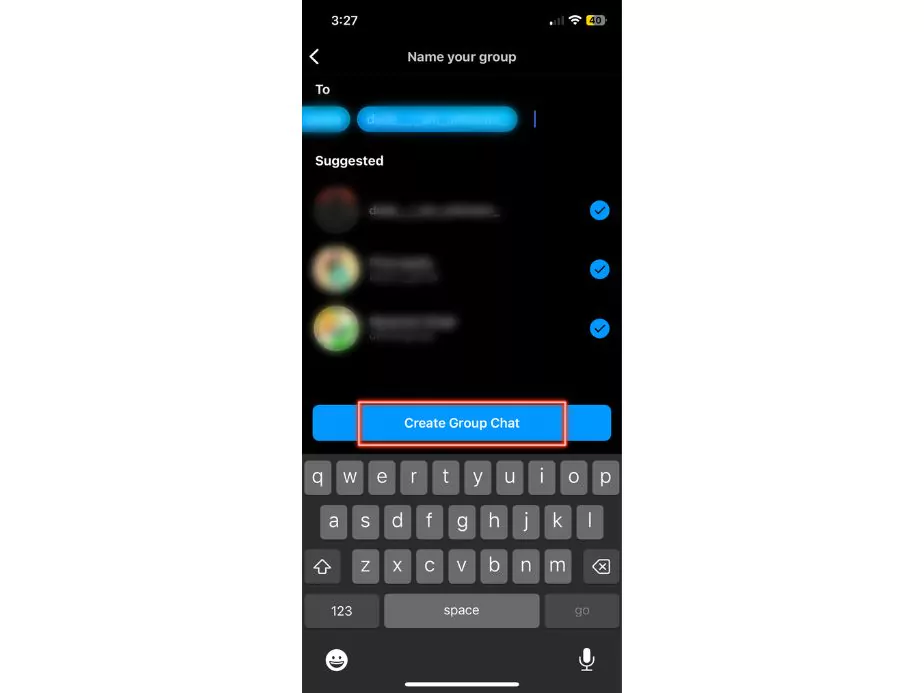
Tap on the ‘+’ icon to create a new message. To learn how to create a group on Instagram, it’s essential to know that you can add multiple recipients. Select the people you want to add to your group.
Step 4: Name Your Group
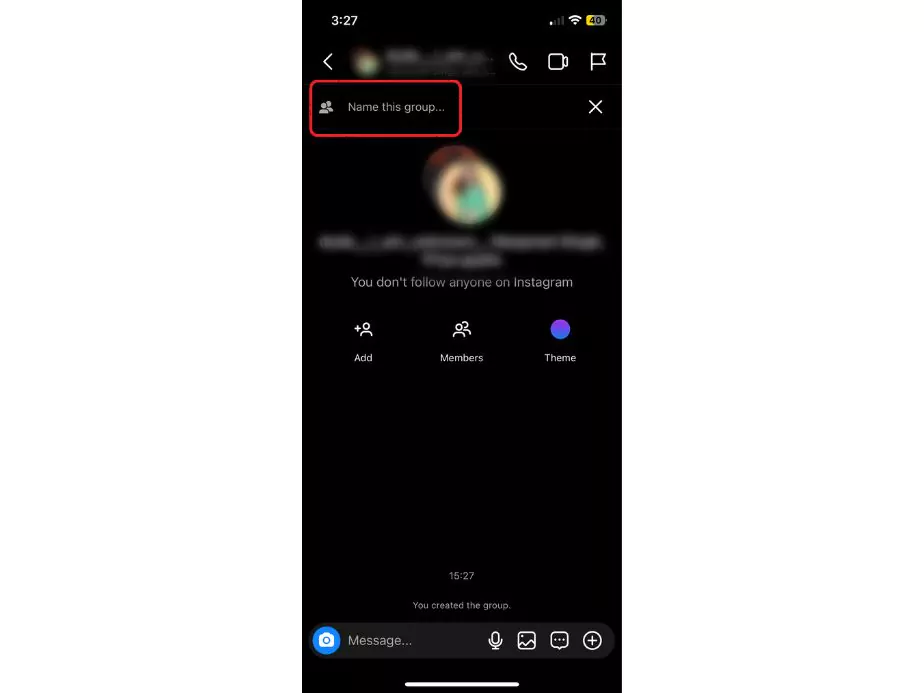
After selecting the recipients, you’ll need to name your group. Pick a name that reflects the purpose of the group.
Step 5: Begin Chatting
Now that you know how to create a group on Instagram, start sending messages, photos, videos, and more!
4 Advanced Tips for Managing Instagram Groups
Pinning Messages
You can pin up to three messages in your group chat. This is a handy feature when there’s important information that everyone should see.
Admin Controls
If you’re creating a large group, it’s wise to have admin controls. This way, you can manage who joins the group and what content is shared.
Muting a Group
Sometimes, group chats can get noisy. Know how to mute the group to avoid constant notifications.
Customising Chat Themes
Now that you know how to create a group on Instagram, make it fun! Customise your chat theme and give your group a unique look.
5 How to Create a Group on Instagram for Businesses
For businesses, understanding how to create a group on Instagram is crucial. It’s not just about keeping in touch but building a community around your brand. Here are additional steps for businesses
Creating a Business Account
Ensure that you are operating from a business account. This allows you access to analytics and other business features.
Target Audience
Be selective with who you add to your group. It’s important that the members are part of your target audience.
Share Exclusive Content
Keep the group engaged by sharing exclusive content and information.
Obtain Feedback: Utilise Obtain Feedback
Utilise the group to gain valuable feedback from your customers. This can help you improve your products or services.
Offer Support
Use the group as a support channel. Attend to queries and resolve issues. This can significantly enhance your customer service.
Promote Offers and Discounts
Inform your group about the latest offers and discounts. This can be an effective way to boost sales.
6 Best Practices: How to Create a Group on Instagram for Maximum Engagement
Regular Interaction
Engage with your group members regularly. Whether it’s through messages, photos, or videos, ensure that the group stays active.
Use Polls and Questions
Take advantage of Instagram’s interactive features, such as polls and questions. This can keep the group lively and engaging.
Schedule Meetups
If feasible, schedule meetups with your group members. Whether it’s a virtual meet via Instagram Live or an in-person meet, it helps in strengthening the community.
Monitor and Moderate
Keep an eye on the conversations and ensure they’re aligned with the purpose of the group. Moderate when necessary to maintain the group’s integrity.
Celebrate Milestones
Celebrate group milestones, be it the group’s anniversary or reaching a certain number of members. This makes the members feel valued.
7 The Importance of Privacy
As you have learned how to create a group on Instagram, it is also vital to discuss the importance of privacy. Ensure that the group is a safe space for everyone. Be vigilant about who has access to the group and establish guidelines for the kind of content that can be shared.
8 Benefits of Knowing How to Create a Group on Instagram
- Time-saving: It allows you to send a single message to multiple recipients at once.
- Better Communication: It helps in maintaining streamlined communication.
- Builds Community: It helps in building a community around a common interest or goal.
- Effective for Business: It’s an effective tool for businesses to engage with customers and offer support.
9 Wrapping Up
The ability to create groups on Instagram can be a game-changer for individuals and businesses alike. Now that you know how to create a group on Instagram, it’s time to put this knowledge into practice. Remember, while it’s crucial to engage and communicate, it’s equally important to maintain a safe and respectful environment.
From building communities to strengthening customer relationships, the possibilities are endless with Instagram groups. Keep this guide handy as you venture into the exciting world of Instagram Groups and make the most of this amazing feature!
Community Q&A
About This Article
This article has been viewed 427 times.



