How To Download GST Certificate Step-by-Step?
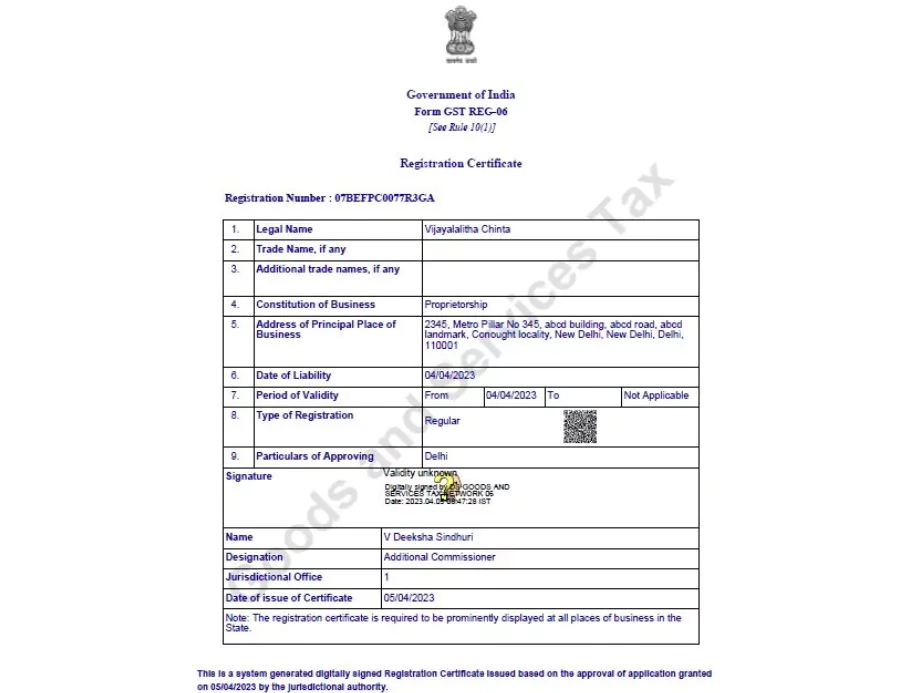
Goods and Services Tax (GST) has revolutionised the taxation system in India. The Goods and Services Tax (GST) system was introduced in India in 2017, replacing several indirect taxes. Since then, business owners are required to be GST compliant. One essential aspect of this compliance is owning a GST certificate. But many still wonder how to download GST certificate. Worry not! This definitive guide on how to download GST certificate will be your all-in-one resource.
So, let’s delve into the nitty-gritty of how to download GST certificate effortlessly.
- What is a GST Certificate?
- Why Is It Essential To Know How to Download GST Certificate?
- Step-by-Step Guide on How to Download GST Certificate
- Tips to Ensure a Smooth Process
- Best Practices
- Common Issues and Their Solutions
- The Legal Aspect and Compliance
- Wrapping Up
- FAQ's about How to download GST Certificate
1 What is a GST Certificate?
Before we dive into how to download GST certificate, let’s understand what it is. A GST certificate is a document that serves as proof of registration of a business under the GST regime. Once registered, the business is assigned a 15-digit GSTIN (GST Identification Number). Understanding how to download GST certificate is crucial for every business owner, as it’s mandatory to display the certificate at the place of business.
2 Why Is It Essential To Know How to Download GST Certificate?
You might wonder why learning how to download GST certificate is so crucial. Well, it’s mandatory for registered businesses to display the GST certificate at their place of business. Moreover, this certificate is often required when dealing with suppliers, government tenders, and financial transactions.
3 Step-by-Step Guide on How to Download GST Certificate
Open the GST Portal
Start by opening your browser and visiting the official GST portal (www.gst.gov.in). This is the first step on your journey to learn how to download GST certificate.
Login to the Portal
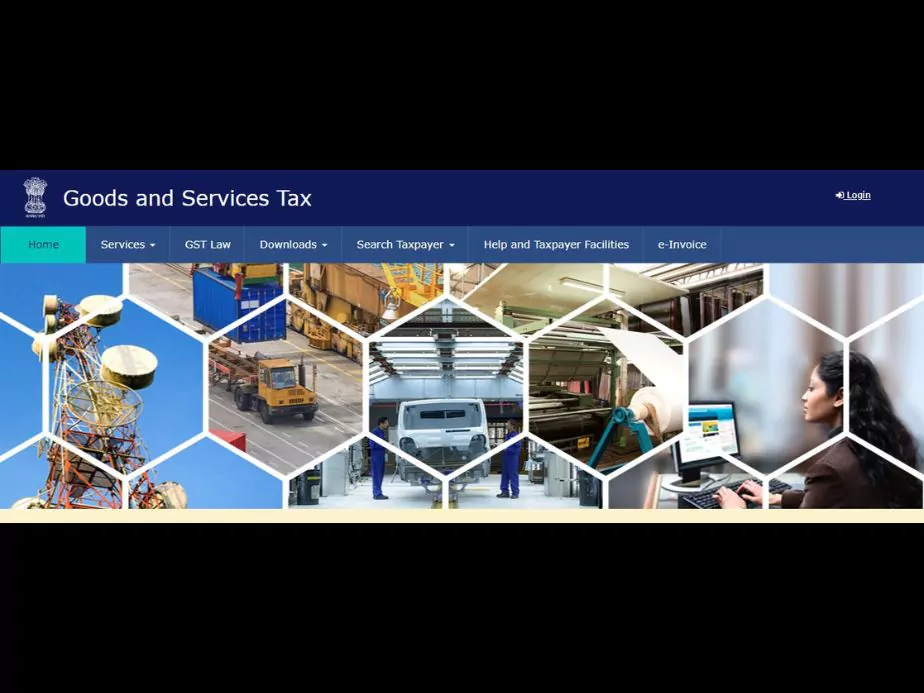
On the top-right corner of the homepage, you will find the ‘Login’ button. Click on it and enter your username, password, and the captcha code, then click the ‘Login’ button.
Go to ‘Services’
Once logged in, look for the ‘Services’ tab in the menu bar. The importance of this step in the process of how to download GST certificate cannot be understated, as this is where the journey begins.

Select ‘User Services’
Under ‘Services’, hover your mouse over the tab, and a drop-down menu will appear. Here, you need to select ‘User Services’. This is another pivotal step in understanding how to download GST certificate.
Click on ‘View/Download Certificates’
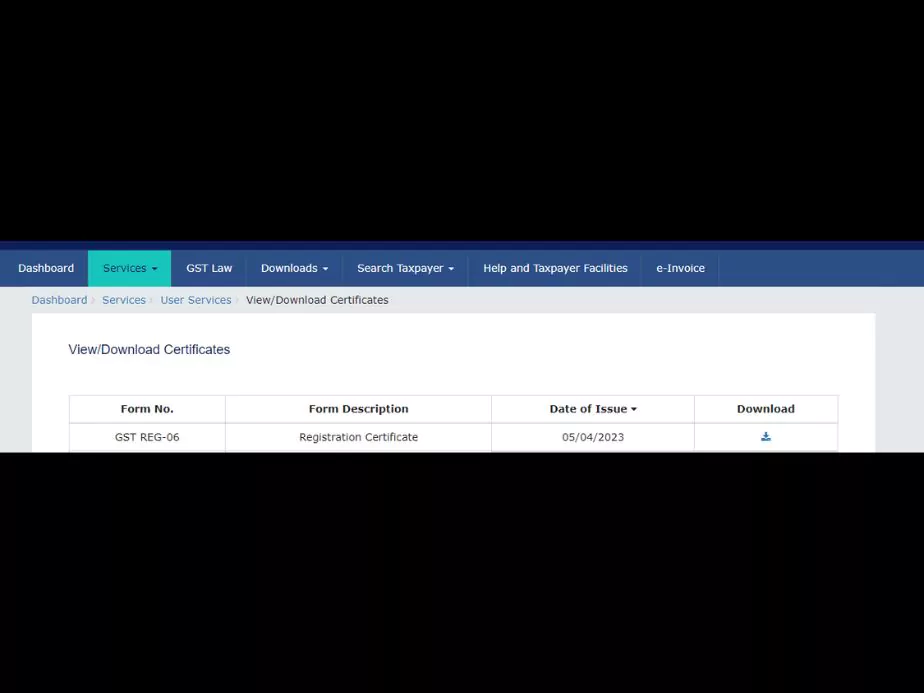
After clicking on ‘User Services’, a side menu will pop up. Here, select ‘View/Download Certificates’.
Download the Certificate
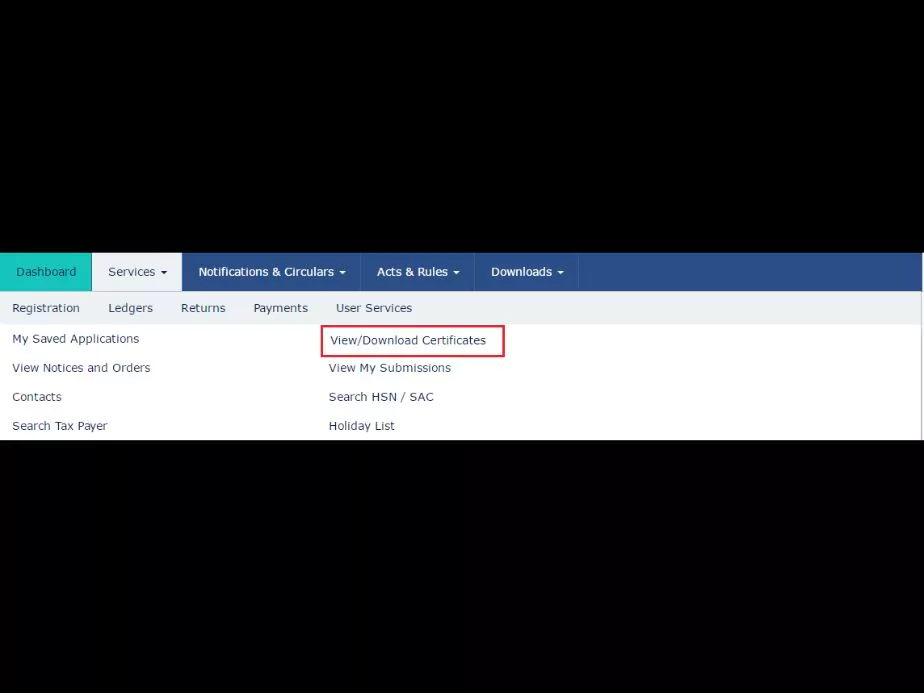
You will now be able to see your GST certificate(s). Click on the ‘Download’ icon next to your certificate. Your GST certificate will be downloaded in PDF format.
Print the Certificate
After mastering how to download GST certificate, it’s important to take a printout of the certificate and display it at your business premises, as mandated by law.
4 Tips to Ensure a Smooth Process
Now that you are aware of how to download GST certificate, let’s talk about tips that can ensure a smooth process:
- Make sure you have a stable internet connection.
- Keep your GST login credentials handy.
- Ensure that the pop-up blocker is disabled, as the certificate might open in a new window.
- Check if your PDF reader is updated, as the certificate will be downloaded in PDF format.
5 Best Practices
Now that you know how to download GST certificate, here are some best practices to keep in mind:
- Regularly Check the GST Portal: Keep abreast with the latest notifications and updates on the GST Portal. Understanding how to download GST certificate is just one aspect; being compliant is equally essential.
- Secure Your Login Credentials: As you now know how to download GST certificate, it’s essential to keep your login credentials secure to prevent unauthorised access.
- Keep Multiple Copies: When you learn how to download GST certificate, it’s wise to keep multiple copies. You never know when you might need them.
- Seek Professional Help if Necessary: If you face any challenges or need clarity on how to download GST certificate, don’t hesitate to seek professional help.
- Be Compliant: Knowing how to download GST certificate is part of being GST compliant. Make sure you also file your returns on time and keep track of all the required documents.
- Digital Signature: While understanding how to download GST certificate, keep in mind that the digital version of the GST certificate is legally recognised. Make sure the digital signature is visible on the certificate, as it authenticates its legitimacy.
- Periodically Renew the Certificate: GST certificates don’t have lifetime validity. Stay informed about the renewal dates and understand how to download GST certificate afresh when you renew it.
6 Common Issues and Their Solutions
While you now know how to download GST certificate, you might face some common issues. Here are solutions to ensure an uninterrupted experience:
- Lost Username or Password: If you’ve lost your username or password, click on the ‘Forgot Username’ or ‘Forgot Password’ option on the login page and follow the instructions.
- Error in GST Certificate: In case there is an error in the GST certificate, it’s important to file an amendment through the GST portal.
7 The Legal Aspect and Compliance
Understanding how to download GST certificate is part of compliance with the GST law. It’s a legal requirement for businesses registered under GST to display this certificate prominently at their place of business.
8 Wrapping Up
Mastering how to download GST certificate is essential for every business owner in India. This step-by-step guide aims to provide you with the most comprehensive and easy-to-follow instructions on how to download GST certificate from the GST Portal.
In a nutshell, accessing the GST Portal, logging in with your credentials, navigating to ‘User Services’ under the ‘Services’ tab, and clicking on ‘View/Download Certificate’ is how to download GST certificate. Don’t forget the best practices mentioned, such as securing your login credentials and keeping multiple copies of the certificate.
By understanding how to download GST certificate and ensuring compliance with GST regulations, you contribute to the smoother functioning of your business and the economy at large. It’s not just about knowing how to download GST certificate but also about being a responsible and informed business owner.
With this exhaustive information, you are not only well-versed in how to download GST certificate but are also ready to ensure complete compliance with the Goods and Services Tax regime in India. Keep this guide handy, and never get stuck when someone asks you how to download GST certificate!
FAQ's about How to download GST Certificate
How often do I need to download the GST certificate?
You only need to download it once unless there are changes in the details, in which case, an updated certificate might be issued.
Can I edit the downloaded GST certificate?
No, the GST certificate is a government-issued document and should not be edited.
What should I do if my GST certificate is not available for download?
Ensure that your GST registration is approved and active. If it still doesn’t appear, it’s advisable to get in touch with the GST Helpdesk.
Is there a fee involved in downloading the GST certificate?
No, downloading the GST certificate from the official GST portal is free of charge.
Community Q&A
About This Article
This article has been viewed 496 times.



