How to Hide Subscribers in YouTube?

Are you searching for how to hide subscribers in YouTube but aren’t sure how to do it? Perhaps you’d like to keep these numbers private, or you simply don’t want this metric to affect how people perceive your content. Whatever the reason, you’ll be happy to know that hiding your subscriber count on YouTube is an easy and straightforward process. This guide will walk you through the steps and delve into the benefits and considerations of making this choice.
1 Understanding YouTube Subscribers
Before we discuss how to hide your subscribers, it’s essential to understand what they are and how they contribute to your YouTube presence. Subscribers are YouTube users who have chosen to follow your channel, signifying that they appreciate your content and want to see more. They are notified when you upload new content, and your videos are more likely to appear in their YouTube feeds.
In the world of YouTube, the number of subscribers often serves as a measure of a channel’s success. More subscribers mean more views, which can lead to more revenue if you are part of YouTube’s Partner Program. Therefore, the number of subscribers a channel has can influence how the channel and its content are perceived.
2 Why People Hide YouTube Subscribers?
You might wonder, “Why would anyone want to hide their subscriber count?” There are a few reasons.
Pressure and Anxiety: Having a public subscriber count can create pressure to constantly gain more subscribers. Hiding it can alleviate this pressure, enabling you to focus more on creating quality content and less on the numbers.
Perception Management: Channels with lower subscriber counts can sometimes be overlooked or undervalued by viewers who equate high numbers with quality or credibility. If you’re a smaller channel, hiding your subscribers may prevent potential viewers from making snap judgments based solely on your subscriber count.
Tactical Strategy: Some YouTubers hide their subscriber count as a tactical strategy, making it difficult for competitors to gauge their success or progress.
It’s important to note that while your subscribers may be hidden from the public, you will still be able to view your subscriber count in YouTube Studio.
3 How to Hide Subscribers on YouTube?
Now that we’ve covered why you might want to hide your subscriber count let’s go through the step-by-step process to do so.
Step 1: Sign In to YouTube
Go to YouTube’s homepage and sign in to your account. Make sure you’re using the account that manages the channel where you want to hide your subscribers.
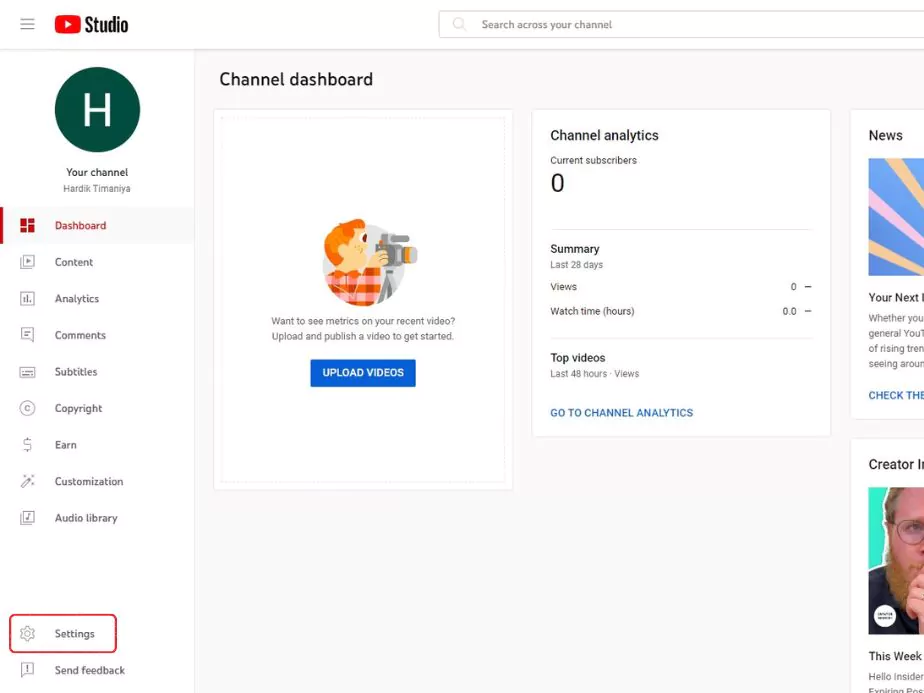
Step 2: Access YouTube Studio
On the top-right corner of the screen, you’ll see your profile icon. Click on this icon to reveal a dropdown menu, then select “YouTube Studio.” This is the backend of your channel, where you can manage your videos, analytics, comments, and more.
Step 3: Enter Channel Settings
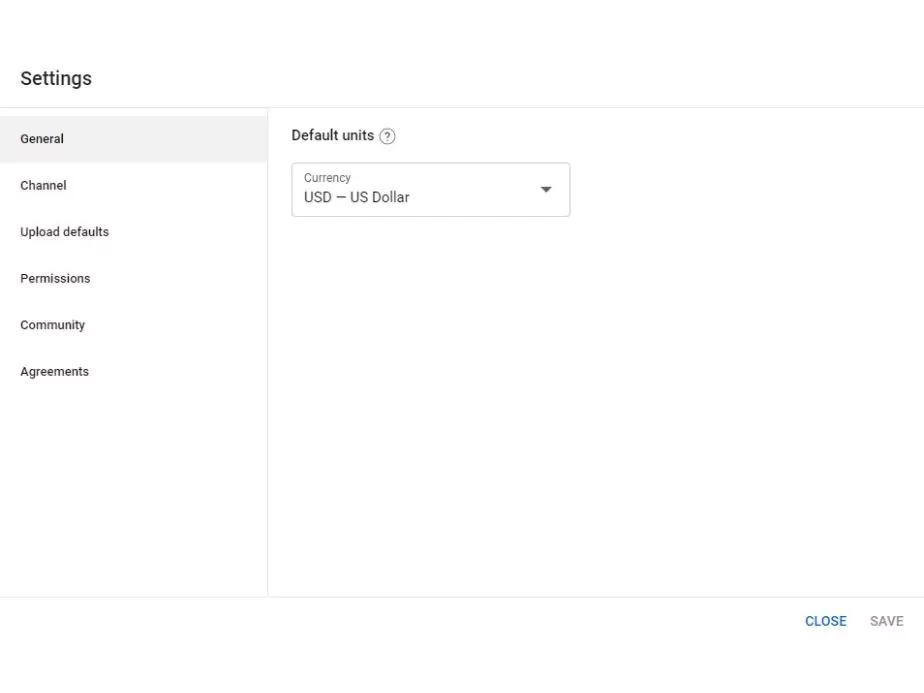
On the left-hand side of the YouTube Studio dashboard, you’ll see a list of options. Click on “Settings” at the bottom of this list to enter your channel’s settings.
Step 4: Modify Privacy Settings
In the settings pop-up, select “Channel” from the left-hand menu, then click on the “Advanced Settings” tab. Scroll down to find the “Subscriber count” option. Here, you’ll see a checkbox next to “Display the number of people subscribed to my channel.” Uncheck this box to hide your subscriber count.
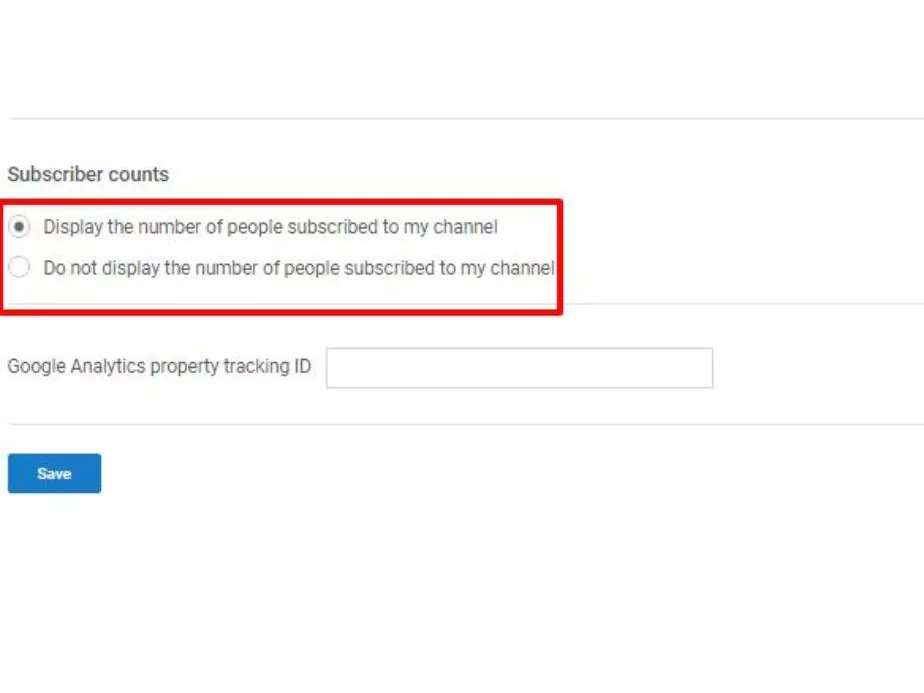
Step 5: Save Changes
Click on the “Save” button to finalise your changes. Your subscriber count will now be hidden from the public. Please note that it may take a few hours for these changes to reflect on your public YouTube page.
4 Considerations and Consequences
While hiding your subscriber count may alleviate pressure or alter public perception, there are a few considerations to keep in mind.
- Authenticity and Transparency: Some viewers appreciate transparency and view a public subscriber count as a sign of authenticity. Hiding your subscriber count may cause these viewers to question the credibility of your channel.
- Lack of Social Proof: A high subscriber count serves as social proof, demonstrating to potential viewers that your content is popular and valued. If you hide your subscriber count, you’ll miss out on the potential benefits that this social proof can provide.
- Impact on Collaborations: Other YouTubers or brands looking for collaboration may see a hidden subscriber count as a red flag. They might think you’re hiding a low subscriber count and may be hesitant to collaborate with you.
- Effect on YouTube’s Algorithm: It’s unclear whether hiding your subscriber count has any impact on YouTube’s algorithm, which determines how your videos are recommended to others. As of my knowledge cut-off in September 2021, there’s no evidence to suggest that it does, but YouTube is always updating its algorithm, so it’s a good idea to stay informed about any changes.
5 Balancing Privacy and Transparency
Remember that transparency and authenticity can foster trust and community among your viewers. A hidden subscriber count can take away the social proof that could help your channel grow.
Consider your own goals and circumstances before making a decision. And remember, it’s not a permanent choice. You can always change your mind later if you find that hiding or displaying your subscriber count isn’t working for you.
Creating quality, engaging content should always be your priority. Focus on building connections with your audience, providing value, and fostering a sense of community. Whether your subscriber count is public or not, your content will speak for itself.
6 Wrapping Up
In conclusion, hiding your subscriber count on YouTube is a personal decision that depends on your comfort level, your channel’s goals, and your audience. If you’re experiencing anxiety or pressure about your subscriber count, or if you believe that the number is affecting public perception of your content, hiding it might be beneficial.
Now you are equipped with the knowledge and steps on how to hide your subscriber count on YouTube, as well as the benefits and potential drawbacks of doing so. The power is in your hands to decide what suits you and your channel best.
Happy content creation!
Community Q&A
About This Article
This article has been viewed 466 times.



