How To Return Amazon Item Without Replacement?

Online shopping has radically changed the way we shop. With a few clicks, we can now deliver a wide range of items to our doorstep. Amazon, a pioneering e-commerce platform, has made this process exceedingly seamless and efficient. However, there are instances where the item delivered may not meet your expectations. It could be due to size, colour, or functionality, or it simply didn’t meet the expectation you had when you ordered it. In such cases, the need for returns arises. Amazon offers a highly convenient return policy for these situations. This comprehensive guide will walk you through the entire process of how to return Amazon item without replacement.
1 Understanding Amazon's Return Policy
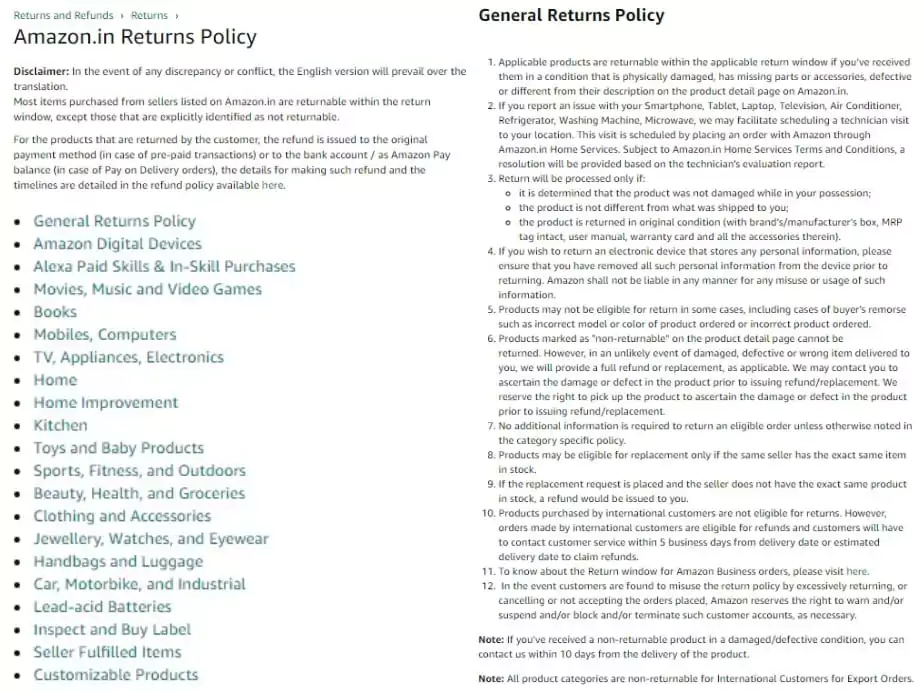
Amazon’s return policy is customer-centric. It provides a window of 30 days from the date of receipt, within which most items can be returned. However, some products have different policies or requirements associated with them, such as some types of open software or perishable goods. It’s vital to check the return policy for specific items before making a purchase.
The process of returning an item without a replacement involves requesting a refund instead. Amazon refunds the cost of the item to your original payment method once they’ve received and processed the returned item.
2 The Step-by-Step Guide to Return Amazon Items Without Replacement
- Log into your Amazon account: Begin the return process by logging into your Amazon account. Click on the ‘Returns & Orders’ section found at the top right of the Amazon homepage.
- Locate the order: The next page will list all your recent orders. Scroll through the list to find the item you wish to return. If you can’t find it, use the search bar or filter by date. Once you locate the order, click on the ‘Return or replace items’ button next to it.
- Choose the item to return: If your order includes multiple items, select the specific item(s) you want to return. Click on the check box next to each item you wish to send back.
- Select a return reason: Amazon will ask you for a reason for the return. This helps them improve their service. Choose the most appropriate reason from the dropdown menu.
- Select refund, not replacement: When asked if you want a replacement or a refund, choose ‘Refund’. If you don’t want a replacement item, a refund is your go-to option.
- Choose a return method: Depending on the item and your location, Amazon provides several return methods, such as drop-off at an Amazon Hub, courier pick-up, or return to an Amazon Physical store. Choose the most convenient one for you.
- Print the return label: After submitting the return request, Amazon will provide a return label and packing slip. Print these out. The packing slip goes inside your package, and the return label should be affixed to the outside.
- Package your return: Place the item in its original packaging if possible. Include all original accessories and documentation. Then place the packing slip inside the package and seal it securely.
- Send the package: Depending on the return method you chose, drop off the package at an Amazon Hub, hand it to the courier during pickup, or bring it to an Amazon Physical store.
- Monitor your refund status: After you’ve shipped your return, you can monitor the status of your refund by going back to the ‘Return & Orders’ page in your Amazon account. Click on ‘View return/refund status’ to see updates.
3 Amazon's Support for Returns
If you run into issues during the return process, Amazon’s customer service is there to assist you. You can contact them via chat, phone, or email. Their goal is to help resolve any problem you might encounter, ensuring a smooth return process. Remember, customer service can help clarify any questions about the return policy for specific items, guide you in packaging the item correctly, or troubleshoot problems with printing a return label.
4 Tips to Ensure a Smooth Amazon Return Without Replacement
While Amazon’s return process is generally straightforward, a few tips can make it even more efficient:
- Keep original packaging: As much as possible, retain the original packaging and all accessories until you’re sure you want to keep the item. This is crucial for a smooth return process and to avoid any restocking fees.
- Review Return Policy: Before making any purchases, always review the seller’s return policy. Remember, not all sellers have the same policies.
- Inspect Upon Arrival: Inspect your product as soon as it arrives. This way, if there’s a problem, you can begin the return process immediately, reducing the chance of missing the return window.
- Take pictures or videos: If you’re returning the item due to a defect, take pictures or videos as evidence. This can expedite the return process and serve as proof if there are disputes later.
- Communicate With Seller: If you bought an item from a third-party seller on Amazon, it’s essential to communicate with them directly. They might offer a solution or guide you through their return process.
- Timely returns: Ensure you return the item within the given return window, usually 30 days from the receipt of the item. Late returns may be subject to fees or may not be eligible for return at all.
- Return label: Make sure to affix the return label securely to your package. It’s also a good idea to take a photo of the package with the label before sending it.
- Keep Proof of Return: Always keep your return receipts until you receive your refund. If there’s a dispute, these will serve as proof that you returned the item.
- Track Your Return: Once you send your return, keep an eye on its tracking status. That way, you’ll know when it arrives at Amazon and when to expect your refund.
5 Wrapping Up
The process of returning an item on Amazon without requesting a replacement can be seamless if you follow the right steps. Armed with this comprehensive guide, you should be able to navigate the process without any hassle. Remember, the key lies in understanding Amazon’s return policy, choosing the right reason for return, opting for a refund instead of a replacement, and ensuring the item is properly packaged for the return. By doing so, you can make the most of your Amazon shopping experience, knowing that if an item doesn’t meet your expectations, there’s a straightforward, hassle-free way to return it.
Remember, this process is not just about returning an item; it’s a testament to Amazon’s commitment to customer satisfaction. So, don’t hesitate to make use of it whenever necessary. Shop with confidence, knowing that Amazon supports you throughout your shopping journey, even when things don’t quite work out as planned.
I hope this detailed guide helps you understand the process of returning items to Amazon without replacement. Happy shopping and, when needed, easy returning!
Community Q&A
About This Article
This article has been viewed 555 times.



